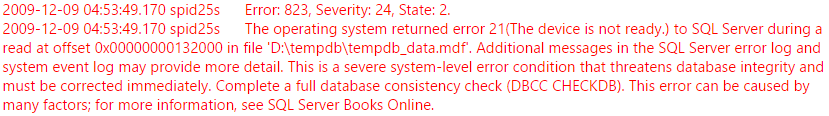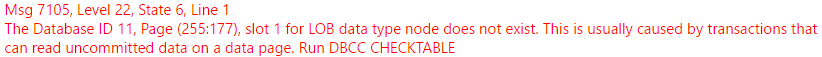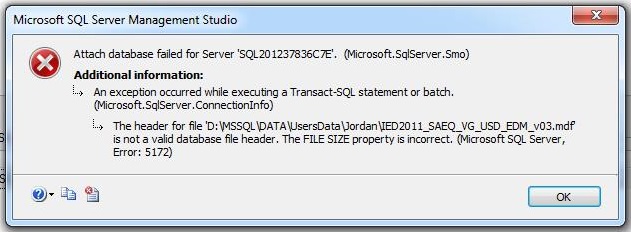- Home
- SQL Server Corruption
SQL Server Database Corruption Issues & Their Causes
One of the most common situation that a DBA or normal user faces is database corruption. While working with SQL database, you may come across various SQL Server database corruptions issues. Sometimes, while attaching your database file in SQL Server you may get error messages where you find the database is not accessible or the database file is corrupted. There can be several reasons behind of a SQL database file corruption which we will discuss in this article.
Causes of SQL Database Corruption
As already mentioned that there can be a several reasons behind SQL database corruption, some of them may occur due to hardware malfunctioning or power outage or in another terms, bad system shut down while performing transactions in your SQL database. Storage can be one of the cause of SQL database Corruption which occurs when there is no enough space available on disk.

The hardware level issue is not only the reason of SQL Server Database corruption, sometimes damage can occur due to upgradation in between SQL Server versions. However, these are just warnings of SQL Database damage only because of space usage between different versions.
The SQL Server displays error message or report for an error in SQL Server error log whenever it detects any consistency in SQL database.
Here are some common SQL database corruption issues discussed that a SQL user generally encounters while working with SQL Server.
Some Common SQL Server Database Corruption Issues:
SQL Server Error 823
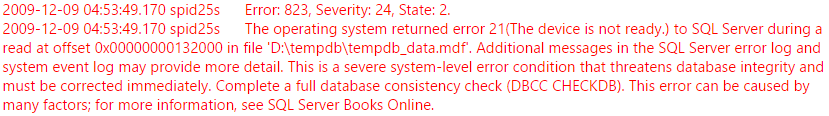
Cause:
The SQL Server error 823 usually occurs when there is problem in system driver component of I/O request or the issue in hardware or system storage. The result of this error could be inconsistencies in the file system or the SQL database corruption and damage.
SQL Error 7105
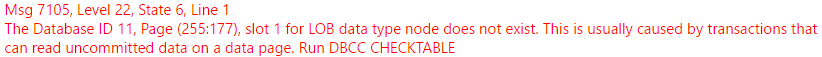
Cause:
The root cause of this error could be corrupt database pages or the query that is not executing is using NOLOCK query hint. Another reason of this error could be in SQL Server Engine that is causing the query to fail.
SQL Error 8946
"Msg-8946: Level-16 ; State-12 ; Line-1
Table error: Allocation page(1:135504) has invalid PFS_PAGE header values.
Type is 0. Check type, alloc unit ID and page ID on the page."
Cause:
The SQL Server Error 8946 occurs due to wrong assignment of header to the specified page. Sometimes, a bad system shutdown or hardware level issue can be the issue of this error due to which SQL Server database may get corrupt or page header information mismatch.
SQL Error 5172
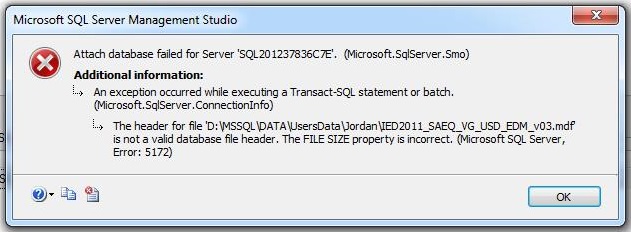
Cause:
The SQL Server error 5172 can occur due to corrupt database file or transaction log file or you may be trying to attach a higher version SQL Server database file to a lower version. The storage and the hardware level issue can also be the reason of this error.
Note:
In order to fix the above error messages in SQL Server, one can run the DBCC CHECKDB command against the database to check the consistency level or the root cause of the error message. However, sometimes, the consistency level is too high or if the database is in suspect mode, then running this command and applying the manual fixes to repair SQL database from suspect mode is helpful in preventing the data loss.
Conclusion
This article describes about SQL database corruption issues and lets you understand the root causes of database corruption with common SQL database error messages faced by the users.