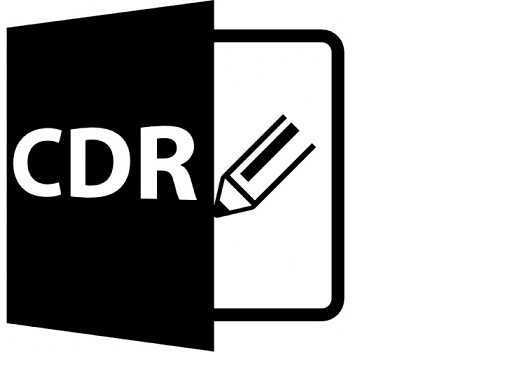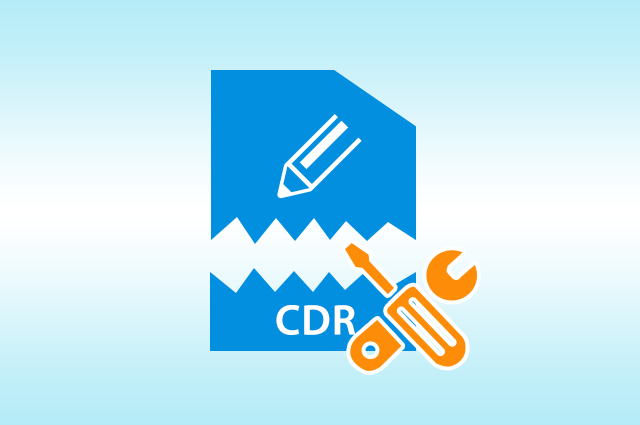Recover & Repair Corrupted CorelDraw File – Manual Methods
CorelDRAW is an application that provides user with easy and innovative way to design and create things. But since it's an application it includes file errors also. In this article, we will discuss how to repair CDR file.
To restore CDR file user must fix CDR file data. But first, we will Learn about its structure and other features and methods to recover CDR file.
Download CDR Recovery Tool
What is CorelDRAW CDR File?
CorelDRAW is an application(extension .cdr) that is used to design graphics, create websites, edit photos etc. This is an application that is used by various developers and designers to make their work easy. The software is named as CorelDRAW graphics Suite.
At present CorelDRAW provides Photo paint, Bitmap Image Editor etc.CDR is a file format which was developed by Corel Corporation and it is mainly used for vector graphic images and drawings.
This format is default format for CDR files. The below mentioned article will tell you more about CDR files, and how to repair CDR file etc.
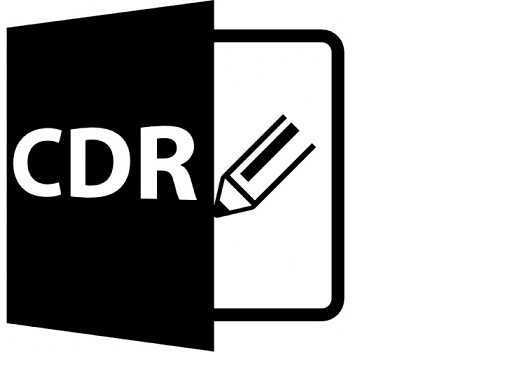
Structure and Supported Platform of CDR File
A CDR File is supported by Windows 3 and above versions. This file is also made for Mac systems but due to low demand in market, this product is no longer made for Mac platforms.
It uses VBA as a script language called as macros in CorelDRAW. CDR file format was initially used for graphic drawings. This file format is a compressed directory(Zip) of various files. This file consists of XML Files, riffdata.
CDR file, and root.dat file. Other CorelDRAW Formats are CDX, CDT and CMX. Hence user can follow methods given in this article to repair corrupted CorelDraw file.
Applications of CorelDRAW File
CDR File is supported by various applications like Inkspace, Scribus, LibreOffice etc. Some applications like Inkspace and Scribus convert CDR file into their format. While Other application like LibreOffice or re-lab reads all the versions of CDR and CDX files.
It provides a build-in converter to convert CDR file to SVG. These applications must be known to user to recover damaged cdr file.
The CDR files are also supported by various other applications like Adobe Illustrator, Macromedia Freehand, Microsoft Vision 2002, Sk1 (partially), Xara Photo and Graphics Designer and Xara Designer Pro.

Errors in CorelDRAW CDR File
The CDR File causes various errors due to different reasons. To repair CDR file errors and to recover CDR file you can follow methods given below.
But First, you need to understand what are the errors caused in CDR File.
- Error 1: Can't open CDR File
This Error is caused when .CDR file is too large. In this case, the file might get corrupted due to the loss of data within CDR file.
You can follow methods given below to repair CDR File and get rid of damaged data.
This Error is caused when a file is opened but some part of the file is unread. This is caused when the part of the file is either corrupted or lost. The method given below can be used to recover CDR file which are damaged.
- Error 3: File bitmap cannot be read
This error is caused if either root..dat or XML file is not available in CDR file.
Error can also caused if these files get corrupted or damaged due to various reasons. To fix this issue various methods are discussed to recover CDR files.
How to repair corrupted CorelDraw file manually?
This article will explain you the details of how a user can recover & repair CDR file which is corrupted, using manual methods.
To recover CDR files we can use manual methods mentioned below
Since it's an application so it does has limitations too. When CDR file become too large or when it is abnormally handled, this file can cause corrupted file issues.
Now, Imagine someone has designed a complete page and next time you open that file it gets corrupted. This article will also explain you the process to restore CDR file, through which you can repair CDR file.
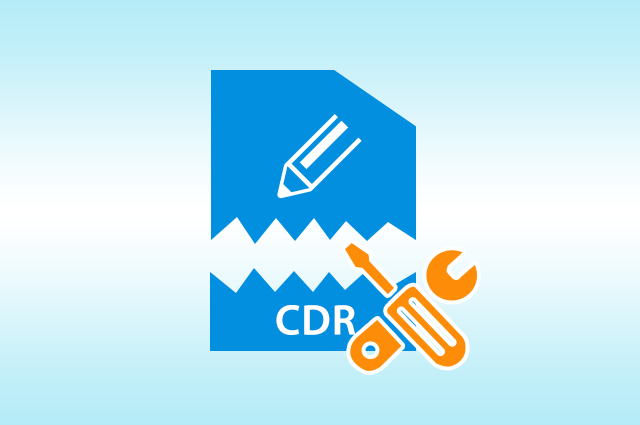
Methods to Repair corrupted CorelDRAW file
Since possible errors have been mentioned above. To recover CDR file via manual process it is done using following ways. These methods are based on observations and limited file test.
So, it is recommended that you can try all or one method that could possibly repair CDR File.
Method 1: Recover CDR file using .zip or .rar formats
To recover CDR file you will need Winrar to unzip files. Since its a free available tool you may find it anywhere. Once it was done, Follow the steps below to repair CDR file.
- Rename file as .zip or .rar
- Now, Open this file in Winrar or Winzip. Since these tools have the inbuilt feature to repair zip files this might work.
- Once the file is Open. Copy riffdata.CDR from that folder.
- Now, Create a new file in CorelDRAW and Try to Import it. This might work.
Method 2: Recover CDR file from Temp Folder
If you are lucky you may find your file in the temp folder. Follow the procedure given below to repair CDR file.
- Go to Windows search
- Now type Run
- Type %temp%
- Now, find the file named with .CDR with the same name as your corrupt file.
- Copy that file on the desktop and rename it from ###.CDR.temp to ###.CDR.
- Import this file in CorelDRAW.
Method 3: Recover CDR file by renaming Temp file
This mechanism requires WinZip to proceed.
- When saving the file second time with "Make Back-up on save" option enabled , CorelDraw will rename the original file to "Backup of filename.cdr".
- If to re-save the file again, Windows will not allow two files with same name at the same location and at the same time, so in that case CorelDraw will save the file as .tmp file.
- Once the saving process id completed , the "Backup of filename.cdr" is deleted and the .tmp file is renamed to "Backup of filename.cdr"
With this, it may be possible to rename the .tmp file to .zip and then you can extract the data. This method is effiecent and effective to recover CDR file.
Conclusion
The Above article explains how the user can repair CDR file using various manual methods. These methods are free and the user can also perform them using alternative tool by SysTools to recover corrupted .cdr file . Since these manual methods are long and effective to restore cdr file. Hence, the user can perform quick steps to fix CDR file, if you want to restore CDR file completely.
An individual or a group may use these tools for more effective results. This method can repair corel draw file and let you recover damaged files or corrupted files.