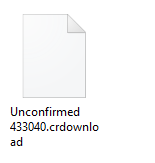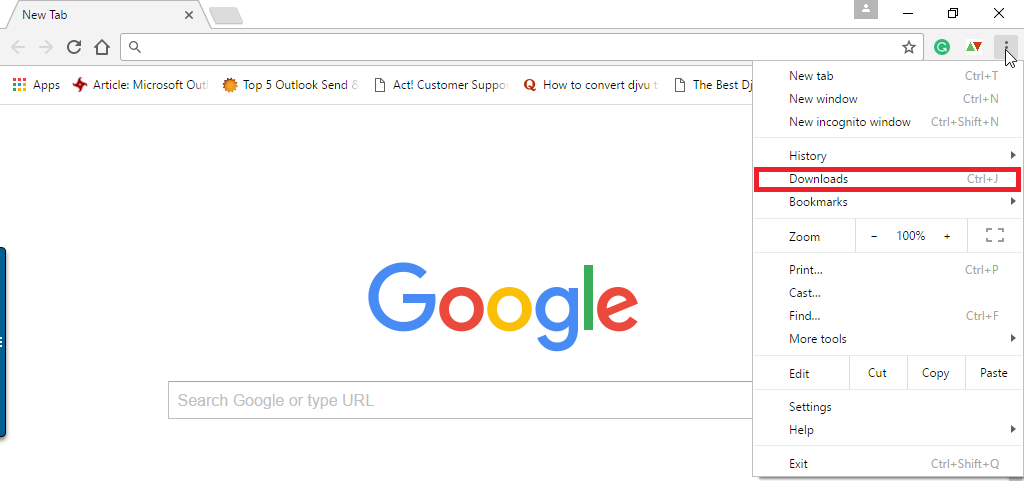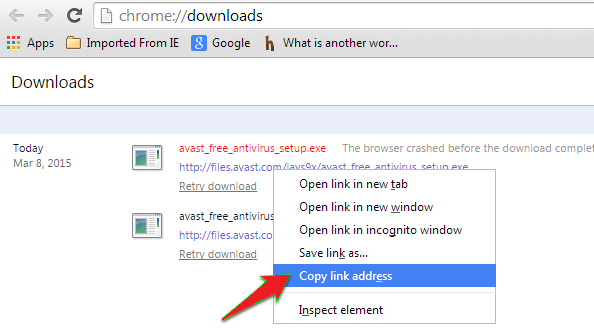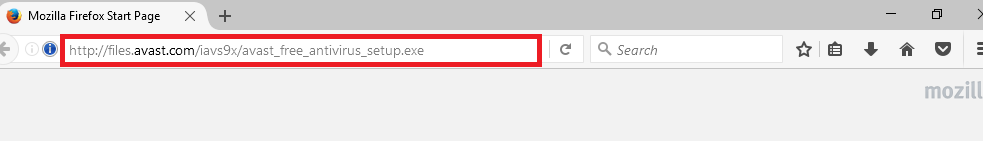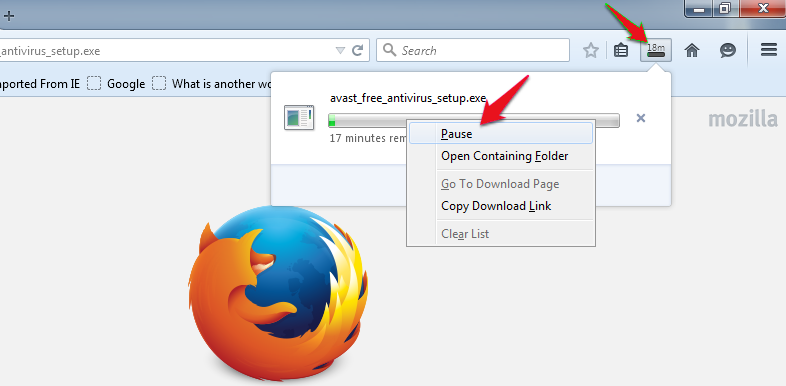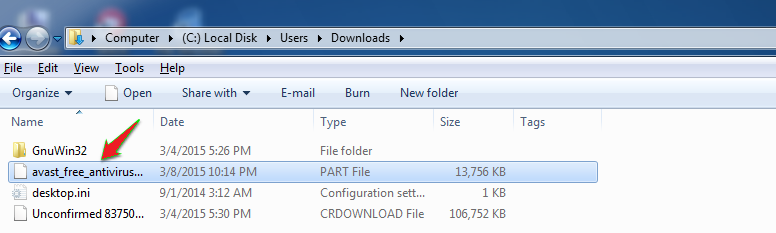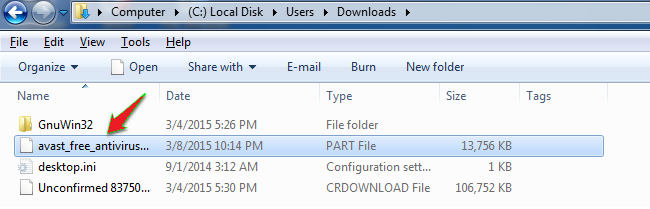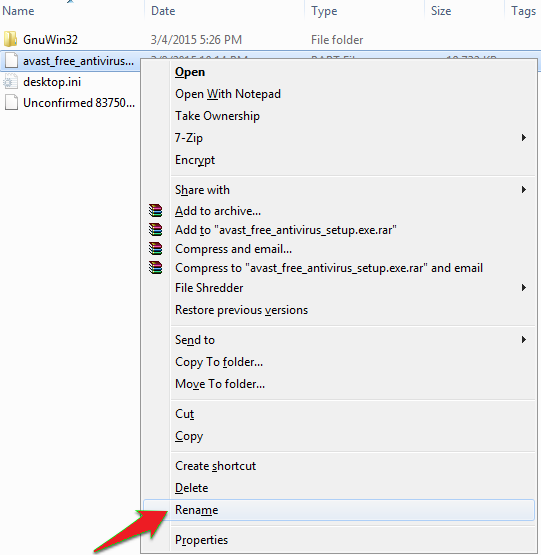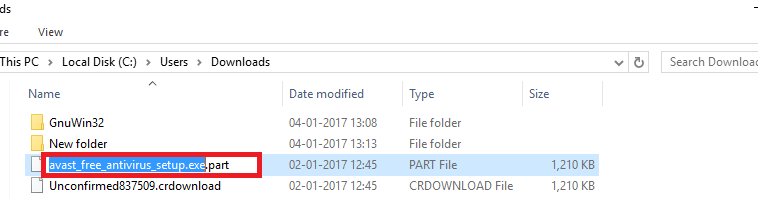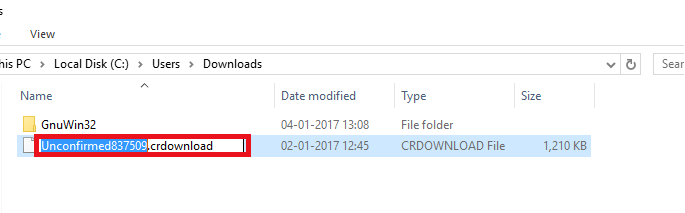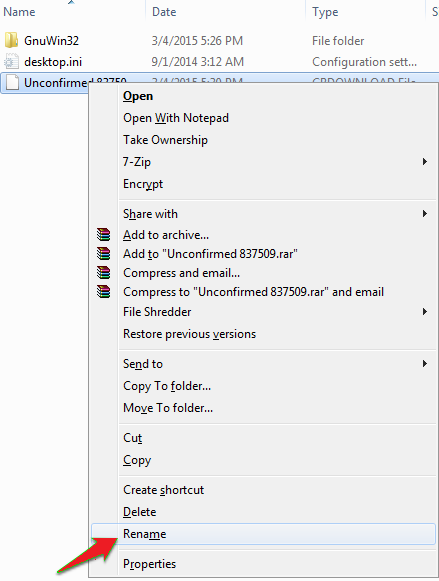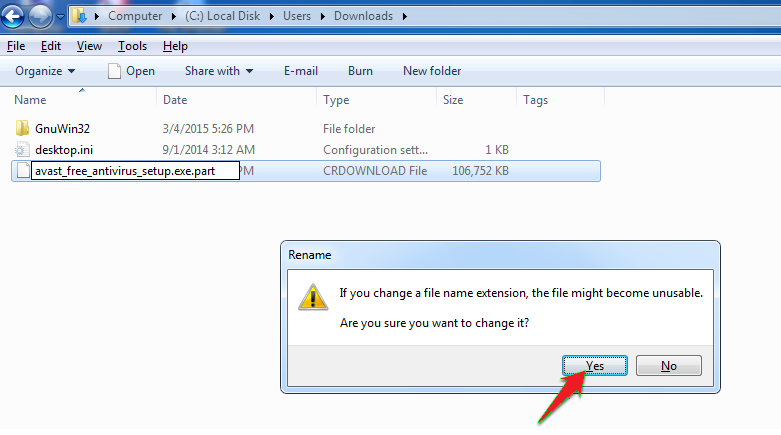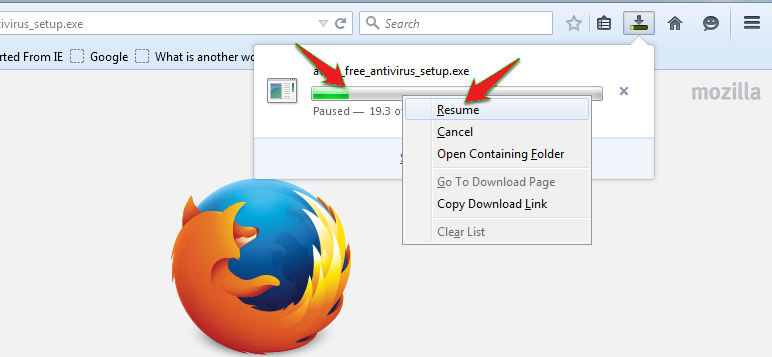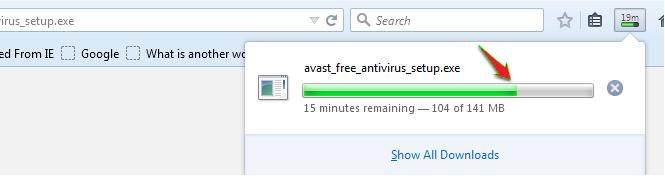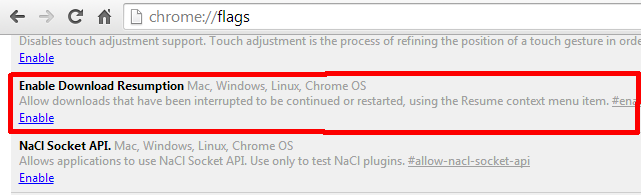Repair & Recover CRDOWNLOAD File – Complete Guide for Recovery
This article describes manual solution to repair CRDOWNLOAD file errors faces by Google Chrome users. It also includes solution to fix unconfirmed CRDOWNLOAD file error. This will provide a manual solution to resolve and recover CRDOWNLOAD file error easily to solve user query.
What is CRDOWNLOAD file?
A CRDOWNLOAD file extension is a used by Google Chrome browser. When you download a file using Google Chrome then you might have noticed this file extension while Google Chrome downloads a file. This unconfirmed CRDOWNLOAD file is a file created by Google Chrome during downloading process. For example, if you are downloading large image file then its file extension will be pic.gif or pic.jpg etc. But sometimes due to some software or hardware issues, the process of download may fail and a partial or incomplete file with extension CRDownload is created in download destination folder. Even sometimes user stop or cancel the download process in the middle of downloading of files.
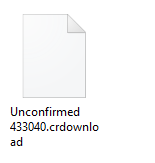
As downloading the large file take more time and restarting the process again might not be a good decision. We can recover data from the residual file called " CRDOWNLOAD " file. Since CRDOWNLOAD is an extension that symbolizes that your file has not been downloaded yet. Google chrome and other softwares might not able to open CRDOWNLOAD File. Now there are two possibilities either you download the file again or try to resume the download process. We solve this problem using manual method to repair CRDOWNLOAD file.
Why CRDOWNLOAD File is Created By Google Chrome?
But first, you need to understand in which case the unconfirmed CRDOWNLOAD file is created. There are numerous possible scenarios in which CRDOWNLOAD file may be created by Google Chrome. You are downloading an .exe file, .doc file, .mp3 file etc. In every case, there is a temporary file created to prevent the user from downloading the incomplete and virus contained file. This is a feature provided by Google Chrome to make its browser user-friendly and prevent user system from any malware.
Conditions when CRDOWNLOAD file is Created
These are various Conditions when unconfirmed CRDOWNLOAD file is created by Google Chrome. Some condition are given below:
- Internet Connection Failed.
- Google Chrome Crashed
- File show an error (when download is complete).
- User Pause or stop the download and file.
- User Cancelled the download file.
To fix unconfirmed Crdownload file issues raised by different condition mentioned above. User can go for manual solutions described in the article.
Manual Methods to repair CRDOWNLOAD File
The Manual methods given below are used to partially or completely recover CRDOWNLOAD file. These Methods are based on research on some known file extensions like mp3, 3gp etc.
Method 1: Repair CRDOWNLOAD file using Partial Data File.
In order to restore CRDOWNLOAD file data in Chrome user can follow the steps below to recover CRDOWNLOAD file manually:
- Remove .CRDOWNLOAD extension keyword from file name and Rename the file to the original extension.
- Right, click on the File.
- Select " Open with " option.
- Now open the file incompatible software. If file related to mp3 the open file with a music player or if it is a video file then open with a video
player.
Note: Above method doesnt repair CRDOWNLOAD file related to text, excel and any another type of document files.
Important: To Restore Crdownload file data from Document files completely, a user can follow other method mention below to recover CRDOWNLOAD file.
Method 2: Recover CRDOWNLOAD File Data Using Mozilla Firefox
To repair CRDOWNLOAD file of documents stored in Google Chrome, a user can take help of another browser(Firefox). Just like Google Chrome, another browser(Firefox) also uses different file extension while downloading a file.
The reason is same as Google Chrome but there is a difference. Other browsers like Mozilla Firefox allow the user to resume downloading file (.part file). So we can use Mozilla Firefox to Recover CRDownload File.
You can restore CRDOWNLOAD file using other browsers by following the steps given below:
- To view the residual CRDOWNLOAD file in the download folder. Click on " Customize and Control Google Chrome setting " top right corner of Chrome browser.
- Select " Downloads " option from the drop down list.
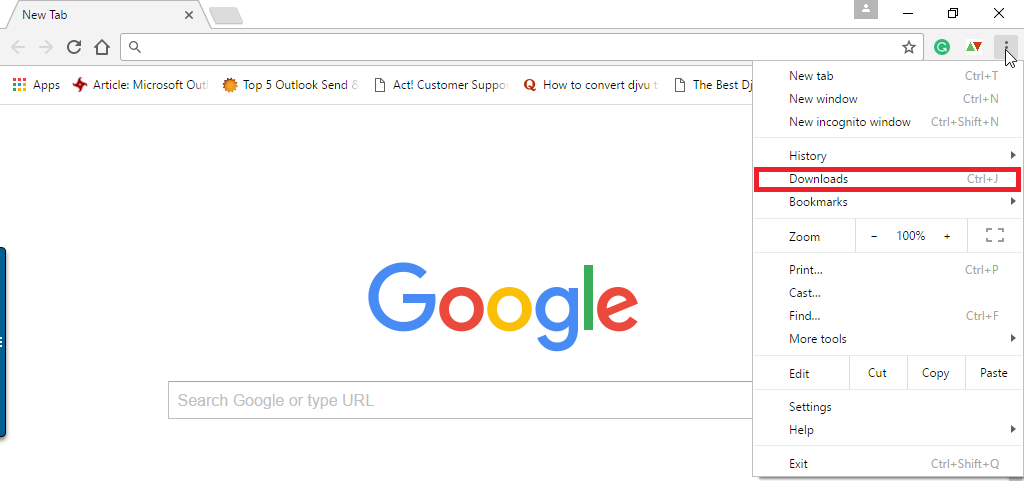
- Find your file name which has not been downloaded yet. Right-click on that file and Click on " copy link address ".
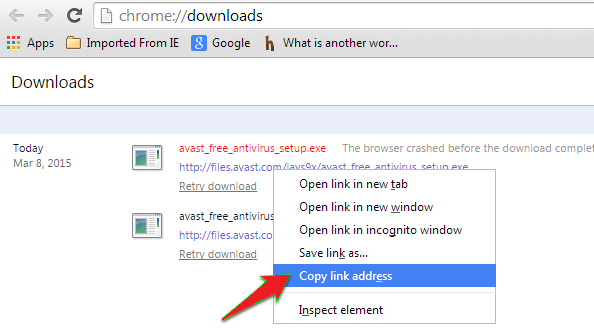
- Open Firefox browser and copy this link address on the search bar of Firefox. Click Enter.
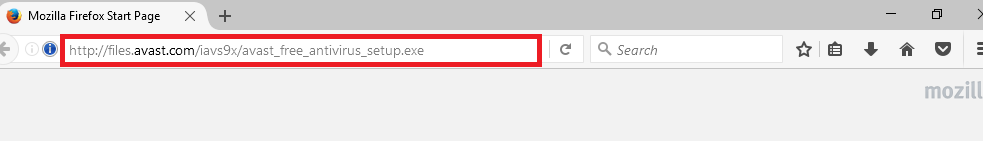
- Now the file will start downloading in Firefox browser. Now Pause the downloading process of the file.
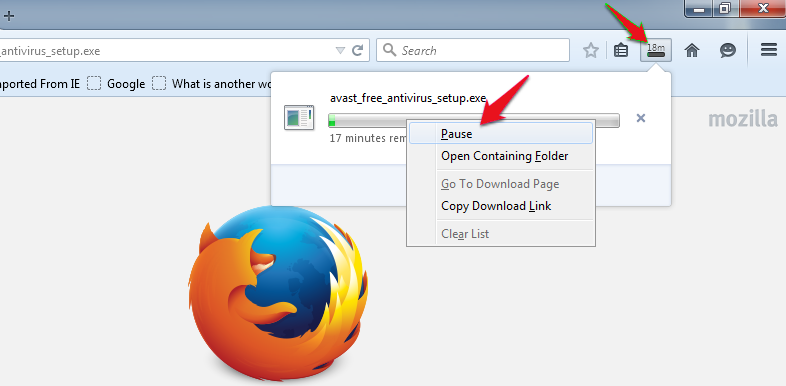
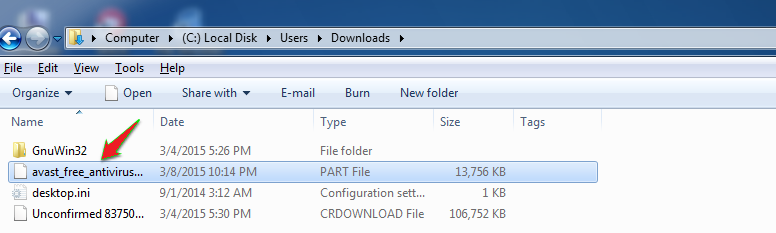
- Go to downloads folder of Firefox and find the file with extension .PART name. Check this is the same file you were downloading.
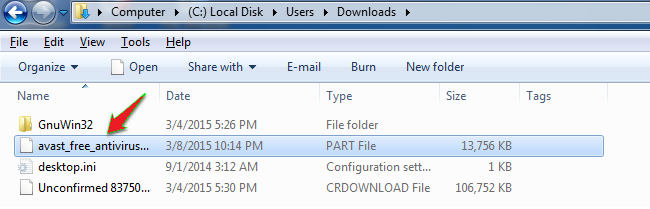
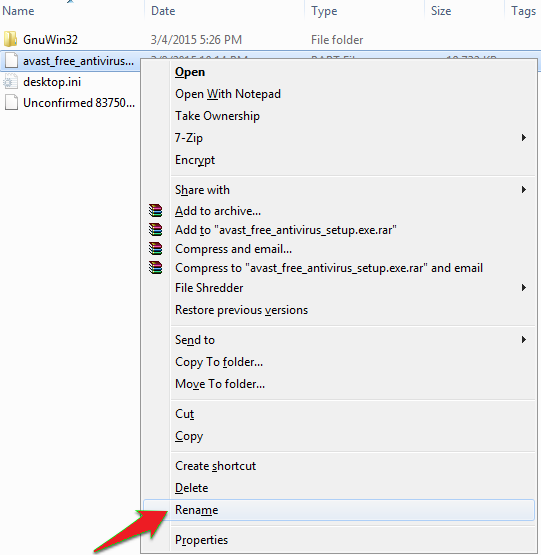
- Now Right-click on file and Click on Rename.
- Copy the name of the file with extension.
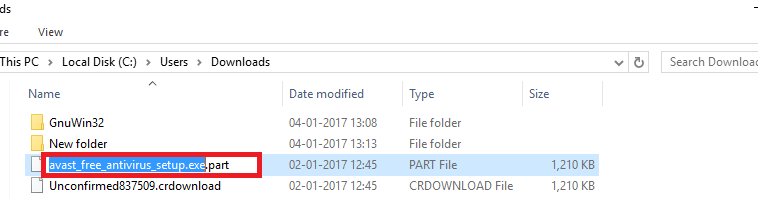
- Go to Downloads folderof Google Chrome and file you were downloading via Google Chrome. Rename that file with a name of Firefox file including extension.
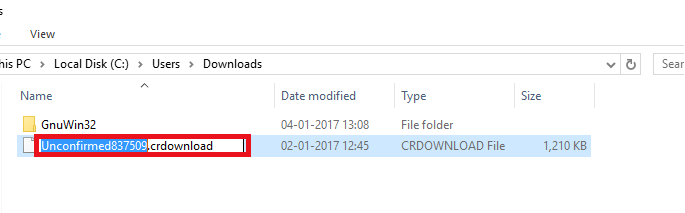
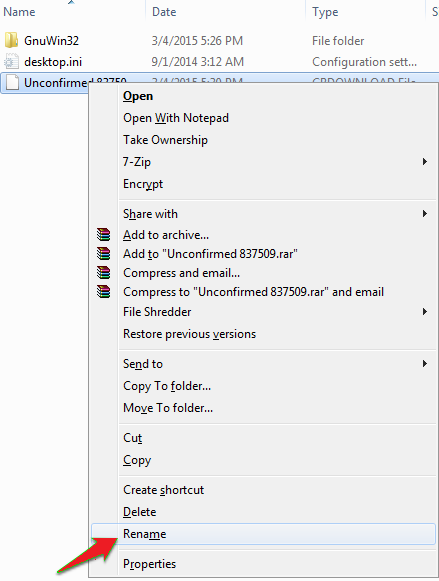
- Copy this file where your Firefox file is stored.
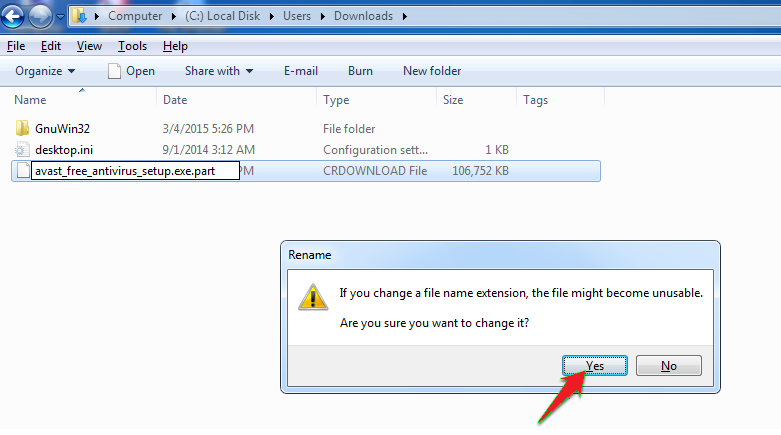
- Now Go to Firefox and Resume the download process.
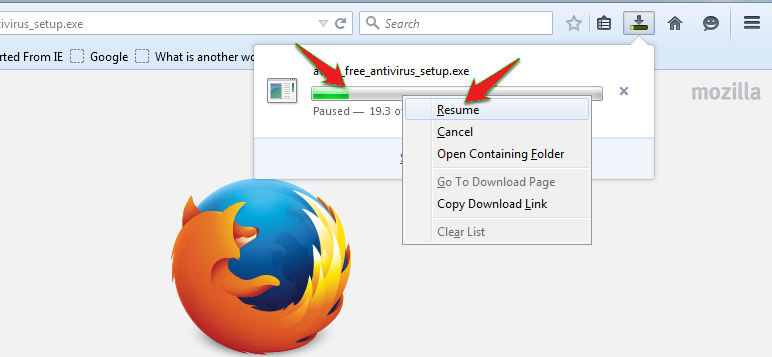
- Your file will automatically start downloading from where you have left it in Google Chrome.
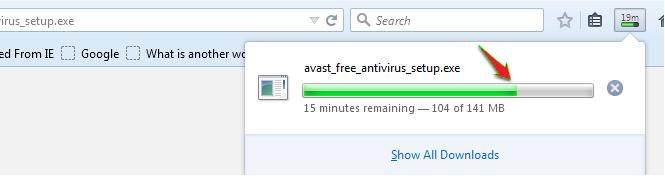
Method 3: Enable Download Option to Restore CRDOWNLOAD file
Condition: Method is applicable when there are changes in " Download Settings "of Google Chrome.
Steps to restore CRDOWNLOAD File :
Warning: Take backup of CRDOWNLOAD file before implementing above method. Remember the settings you have changed.
- Go to " chrome://flags ".
- Click on Enable Tab for " Enable Downloads Resumption ".
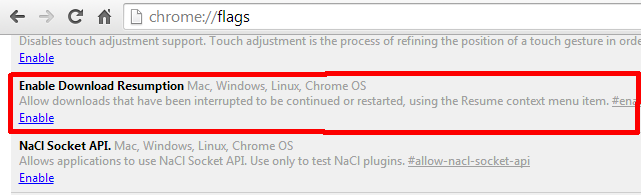
Note: This method is applicable only for older version of Chrome.
Conclusion
Whenever a download fails in chrome, a partial download file is stored in Google chrome format known as CRDOWNLOAD file. A CRDOWNLOAD file is created in Google chrome till a file completely download. CRDOWNLOAD file created by chrome only to protect a user from downloading incomplete files or virus attack.
A user can recover CRDOWNLOAD file data by renaming the file or by using different browser to restore CRDOWNLOAD files. Above manual methods can help you to restore CRDOWNLOAD files in chrome.