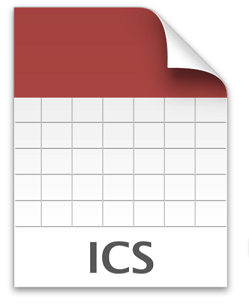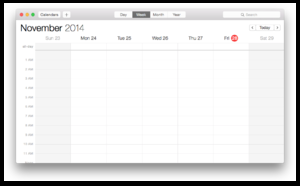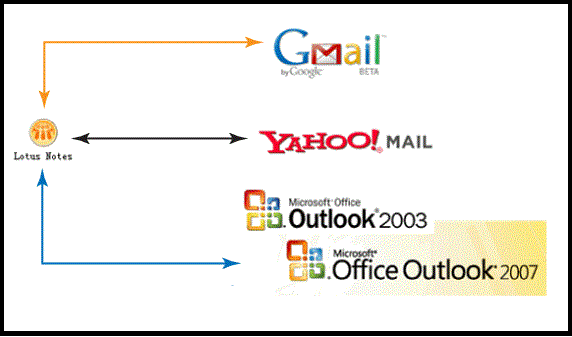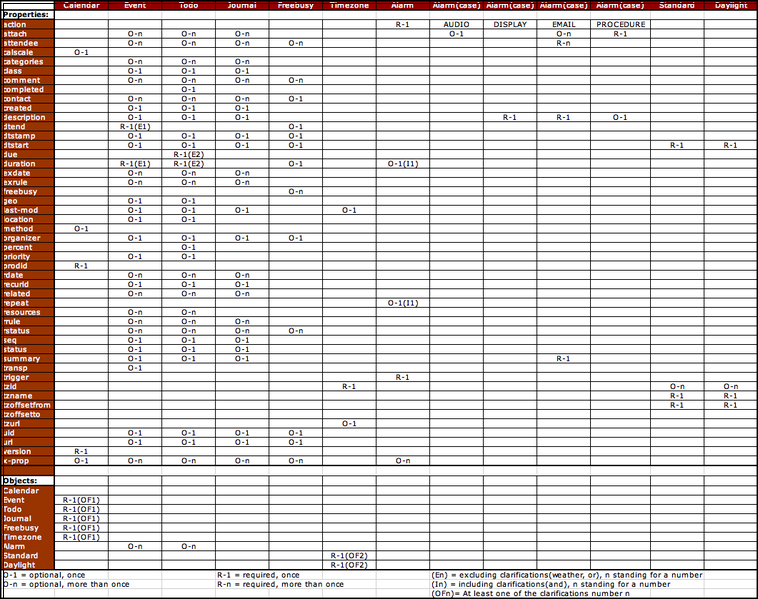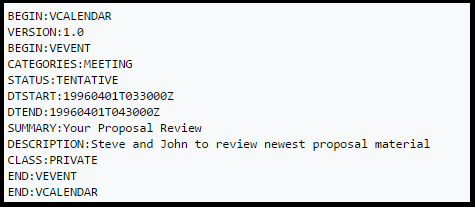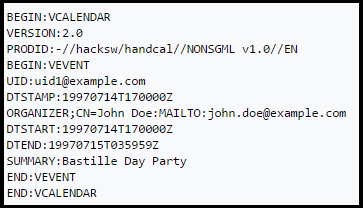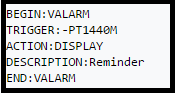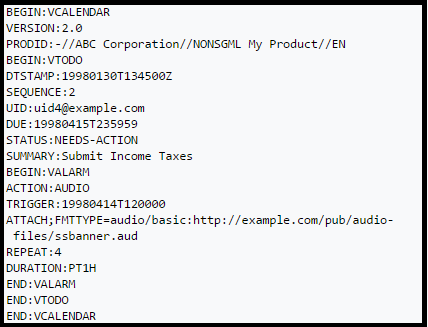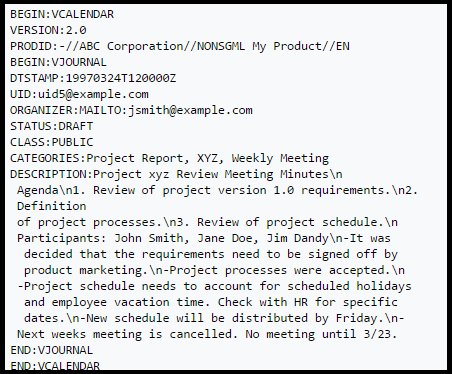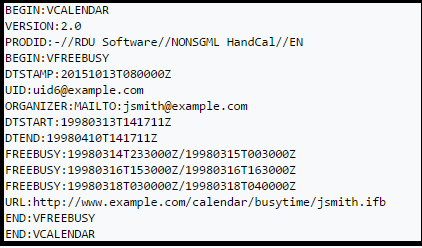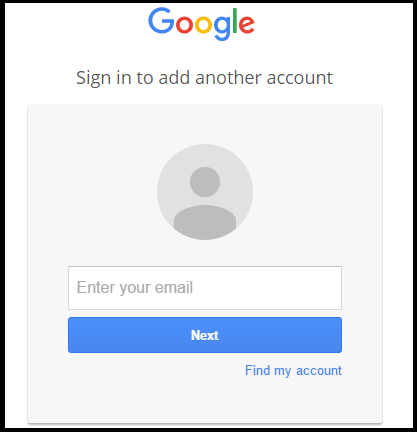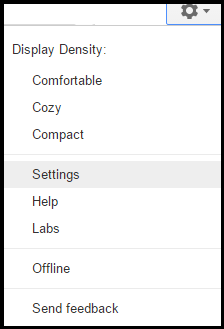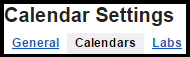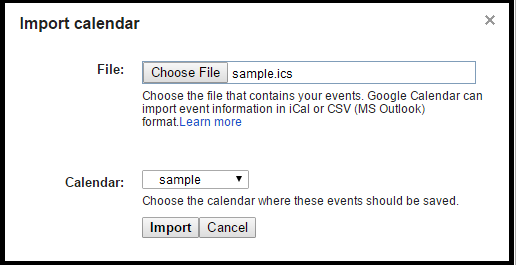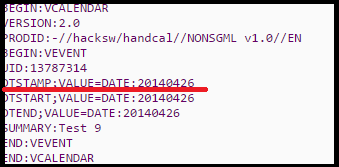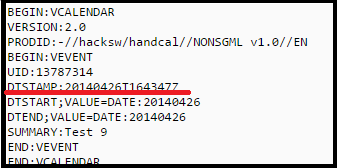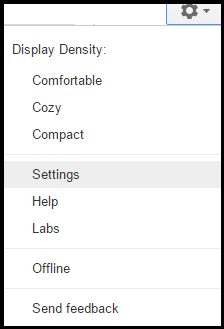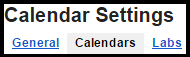Recover & Repair ICS file to fix iCalendar File (.ics) Errors
ICS or iCalendar File is an application supported by various Email Clients. This article will give brief information about how a user can repair ICS file. There are various methods that are explained in this article. All methods are based on how user can manually fix .ics file.
About iCalendar and How to Fix ICS File
iCalendar is a file format that helps users to save a task, request a task, share and send the task to another user. ICS is an extension use by iCalendar to store information like Events, To-do List, Journal entry, Free/Busy time. These Extensions also help to recover ICS file data. Since this file has a complex structure it is tedious to repair ICS File. This file is supported by the various application like Google Calendar, Apple Calendar, Yahoo! Calendar, Microsoft Outlook, eM Client, Novell GroupWise, IBM Notes, Evolution, Mozilla Lightning extension for SeaMonkey and Thunderbird. Hence, To recover ICS file data a user can use these applications to fix ICS file errors.
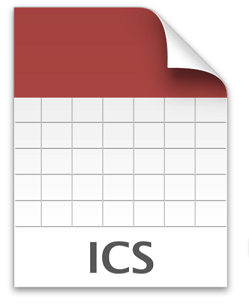
Application that uses ICS File
To understand how to repair ICS file a user need to understand the structure of this file. First, we will learn a brief about its structure and applications that use this file. We need to see the features that need to recover when a user fix ICS file.
Google Calendar
Google provide this feature for both desktop and android versions. This feature allows a user to manage time and tasks. This application sometimes causes errors while importing ICS File. Hence, the user needs to fix ICS file by implementing the manual method.

Apple Calendar
This is another application that uses ICS file. Since Apple has its own application to handle calendar this file has different features here. Due to these different features, this also causes errors. Hence user needs to repair ICS file in this application to recover ICS file data.
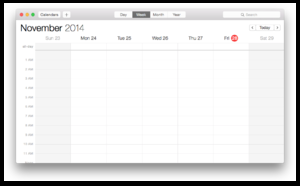
Yahoo! Calendar
Like other calendar applications Yahoo! also provide web based calendar. This calendar also allows the user to perform all the functions that are provided by other calendars. Sometimes user also required to fix ICS file of this application and recover ICS file data.

IBM notes iCalendar
In IBM Notes, iCalendar is used when a user uses email of Outlook, Gmail or Yahoo. Since IBM use other application’s iCalendar as their tool. Hence to repair ICS file of this type is easy and effective.
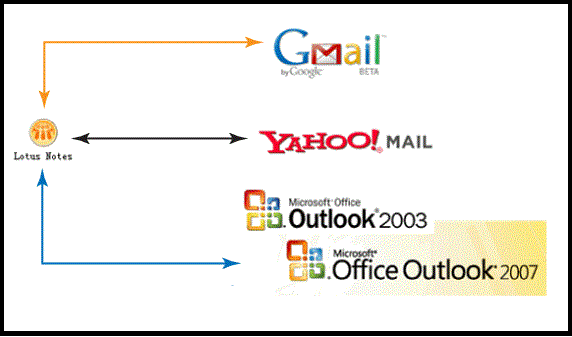
Structure and Technical Specification of ICS File
ICS file Structure can be explained by Image is given below. It shows that an ICS file contains various features like alarm, Event, Calendar, Journal, Todo, Free-busy (free and busy time) etc. These features and their internal structure must be understood to repair ICS file.
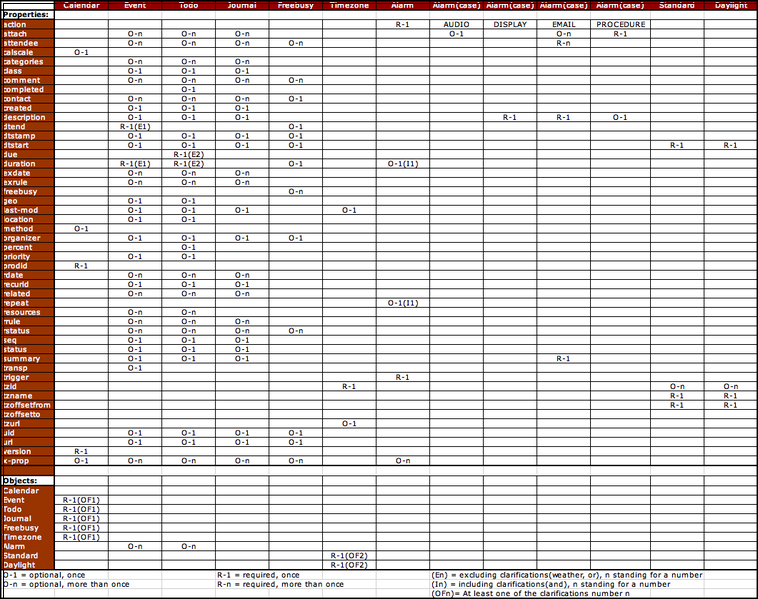
The ICS File Technical Specification and Core Detail
An iCalendar file consists of various features that help the user in different ways. This specification also helps the user in understanding why errors are caused and why does a user need to fix ICS file.
This image given below is basic format followed by ICS file. This format belongs to Internet Mail Consortium for creating a vCalendar file. The below images belong to the basic file structure of vCalendar and iCalendar file.
The vCalendar File:
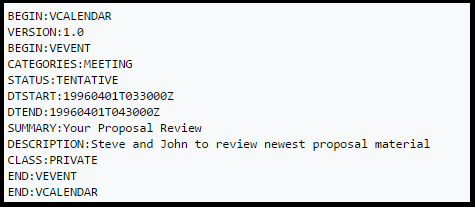
The Sample iCalendar File (based on vCalendar file):
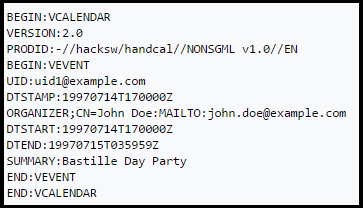
All features are ICS file is based on sequence. A user needs to understand the features of an ICS file because most errors are caused by these features. If the user has a brief idea about these structures then they can easily repair ICS file. The features of an ICS file and sequence is explained below:
Event List
In iCalendar, an event is termed as VEVENT. A VEVENT include VALARM. If a user want to fix ICS file manually this code can be modified. The complete VALARM code can be described as given below:
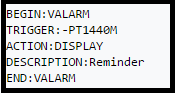
To-do List
A To-do list contains information about person tasks which has not been done yet. It is represented by VTODO in ICS file. This is also based on alarm feature. Since it is set for multiple alarms, Hence, VALARM will work according to that. A sample code is shown below that help user to repair ICS file.
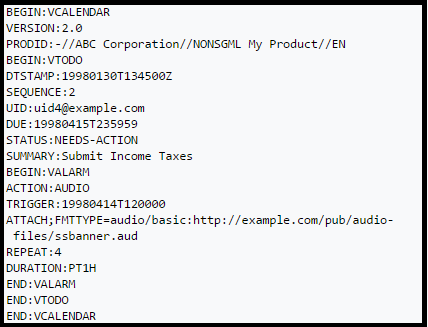
Journal Entry
It is represented by VJOURNAL. This item allows the user to store a descriptive information with their alarm, to-do list, events etc. It also allows the user to store data related to daily tasks etc. as a note. Hence to recover this information user need to fix ICS file. The example of VJOURNAL is explained below:
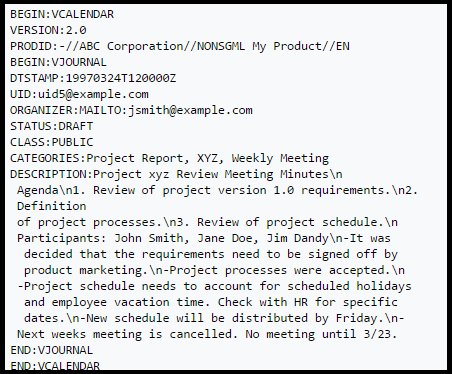
Free/busy Time
This is also called VFREEBUSY in calendar terms. It also manages all the events and a To-do list as a busy time in iCalendar. It's example as shown below:
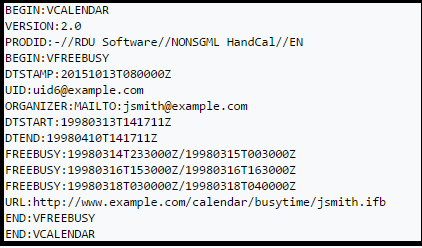
Apart from above features, there are other features like VTIMEZONE and VALARM that help the user to set timezone and individual alarms. Sometimes this feature also causes errors. Hence, the user needs to fix ICS File error of such types and recover ICS file data.
Errors in ICS file
Error 1: ICS file attachment error
A common error that is caused in Outlook calendar. This is caused when features of one calendar don't match with another calendar which leads to unable to repair ICS file data.
Error 2: Outlook and Apple Calendar(iCal) file doesn’t work
This is an error caused due to different features and a sequence code. This error is caused when user try to use a file from Outlook or Apple Calendar while configuring email(Gmail) into it. To repair ICS file of this type follow methods that are given.
Error 3: Import .ics file results in MODIFICATION_FAILED error
This error is caused when you configure your email client and that account contains ICS file. This error can be easily solved.
Error 4: Processed Zero Events
This error is caused when an ICS file is imported. It is caused when there is an error in DTSTAMP of code of a file.
Error 5: File format not supported
This error doesn't allow the user to fix ICS file. This error is caused when ICS file is not supported by Application calendar due to following reasons:
- Older version of Email client is used that doesn’t support ICS files type
- Corrupt ICS files
If these errors occur then or repairing ICS file a user can follow methods given below. These methods will help the user to recover ICS file.
Methods to Repair ICS File
Method 1: Method to recover ICS file attachment
Follow the steps given below to open and fix ICS file in Outlook.
- Download that attachment in System
- Open default calendar in Outlook
- Go to File > open
- Now, Select option of Import/Export file
- Now, In Import/Export window browse and select iCalendar file
- Save this file
- Again open the Outlook default calendar
Method 2: Method to Fix ICS File Outlook and iCal File Error
To perform this repair user need to download all calendar files from its previous email client or application. Once it's done then follow the steps given below:
- Open google calendar online versions
- Login with your credentials(username and password)
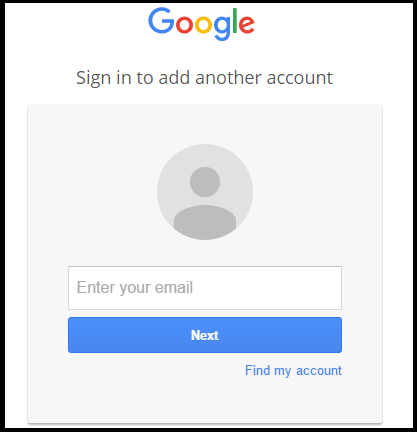
- Now, Go to the top right. Select Settings
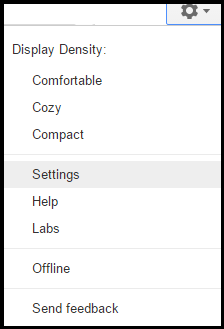
- Now Select Calendars tab from top right corner
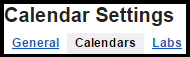
- Now, Select Import calendar

- Import the calendar file(.ICS) you have downloaded from another email client
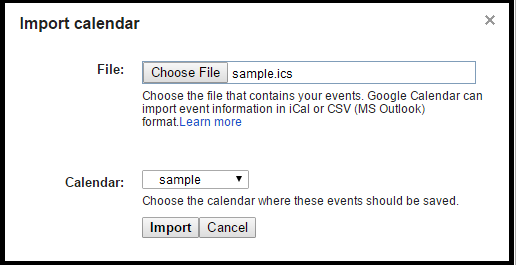
Note: This Method Might make some changes when user fix ICS file. These changes are done on the file uploaded to google calendars
Method 3: Method to Repair ICS File MODIFICATION_FAILED Error
To recover ICS file data during this error a user can follow these steps:
- Go to email client to which file belongs
- Open default calendar of that client
- Now Export file from that Email Client
- Now, Import this file in your new email client or email
Note: If you were using IBM Lotus Notes then export file from that account. Similar for other email clients like Mozilla Thunderbird, SkyMonkey etc to fix ICS file.
Method 4: Method to Fix Processed zero Event Error
This error can be repaired by changing the code of DTSTAMP. Perform the following procedure to repair ICS file.
- Open ICS file as a text document
- Now, Let say the code look like a code given below
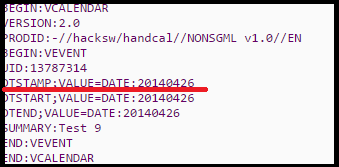
- Now Change the DTSTAMP code into code given below
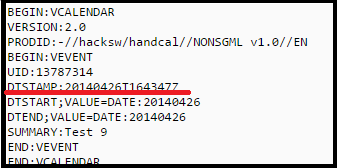
- Now save this file. That’s all a user has to do to fix ICS file. If this doesn't work then to repair ICS file. Move to next step.
- Import that file on google calendar then Export it.
- Then import it in email client you want to use it for.
Method 5: Methods to Fix ICS File Format Not Supported Error
When your file is not supported by any Email client. Then to recover ICS file follow the steps given below
- First Import that files on Google calendars using Method 2
- Now, Go to Settings
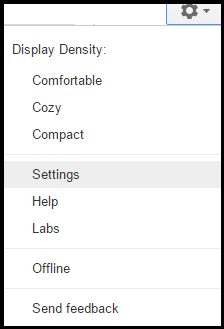
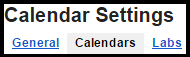
- Click on Export calendars

- Your calendar file will be downloaded automatically
- Now, Import this calendar in your email client to recover ICS file data.
Conclusion
Above article describe how a user can repair ICS file. This can be done by various methods mentioned above. This article is used if user want to convert ICS file into CSV. This article cover all possible errors that are caused by ICS file. To fix ICS file error by manually, Some methods are explained above which help user to recover ICS file data.