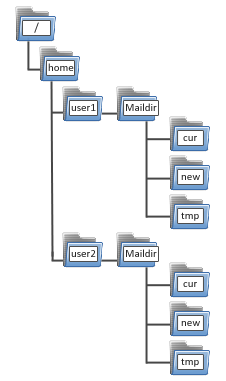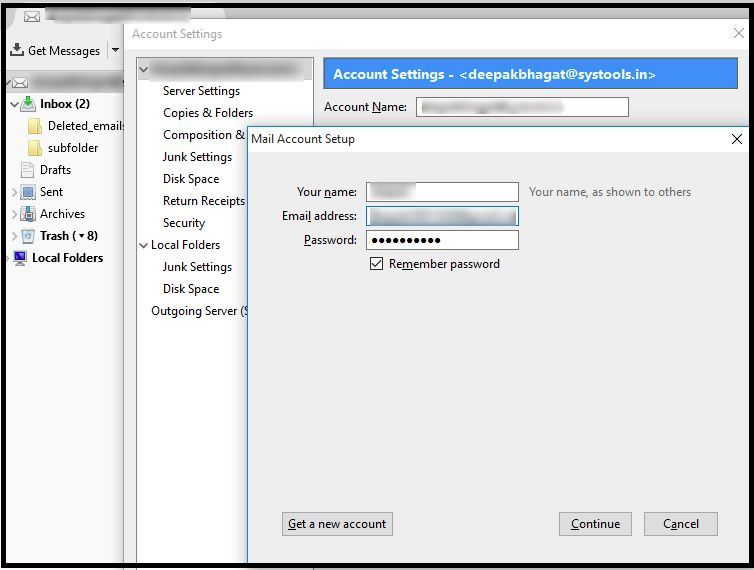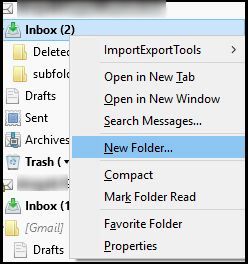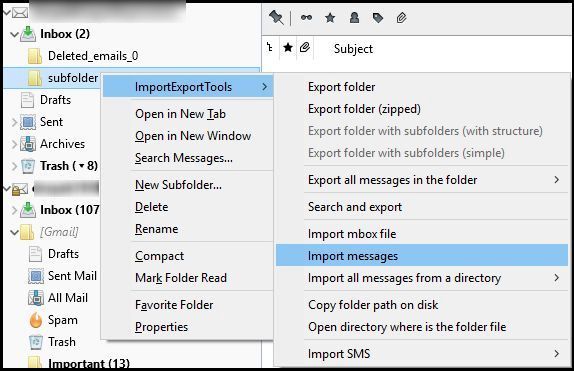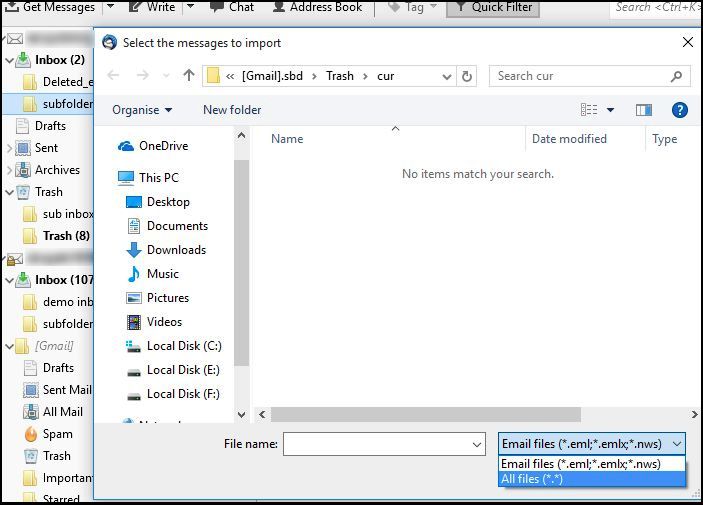Recover & Repair Maildir File in Thunderbird – Manual Guide
This article gives you brief information how to repair Maildir file manually and recover Maildir file data in Thunderbird email client. Also give you a brief description about the Maildir mailbox format and its file structure.
What is Maildir Mailbox format?
Maildir is a Mailbox format that is used to store messages in an email application. It is special kind of format that store each message in a separate file according to its nature. It creates a folder which acts as a directory for each mail. It also consists of a local file locking system that handles it's adding, moving, deleting files system. Each Maildir folder or directory consist of subdirectories.

These subdirectories are top, new and cur used to store mailbox files. Sometimes these subdirectories become corrupted and to recover Maildir file content, user go for manual as well as third party tool. Since For each user a new mail directory created in the local system. The internal structure of Maildir is given below.
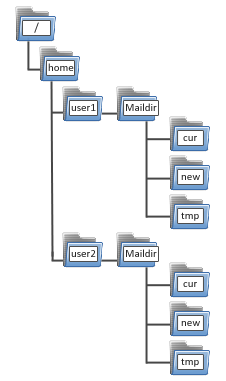
As you can see for each user, a new directory is created. By default, this Maildir format in Thunderbird is disabled, since still this format is holding different bugs. These bugs sometimes lead to error and user has to fix
Maildir file to view all its emails data again.
Need of Maildir Mailbox Format?
Earlier Emails were stored in plain text files named as MBOX file. Since there are certain limitations of Mbox file format. The locking mechanism of MBOX file creates a major problem for simultaneous application to access a file at the same time. Even locking mechanism get sometimes negotiated and lead to corrupt Maildir file and user have to repair Maildir file to view data again
Maildir does not follow locking mechanism. Whenever a user writes a message it is stored in temp and move to 'new' only after saving. In another case, if a user is reading a mail then the file will move from new to cur. This structure allows multiple users to access mailer at the same time. But here are it's limitations, since Maildir format doesn't provide locking mechanism hence it can be easily accessed. If somehow its structure changes it lead to high amount of data loss and user have to use different method to repair Maildir file.
User Queries related to fix Maildir file
Query1: Hey, Suddenly I am not able to open my Inbox mail in Thunderbird. As I configured my account with Maildir format to receive email. How can I fix Maildir file to recover Maildir file data?
Query2: “I am using, Maildir Format to receive emails in Thunderbird platform but now I am not able to view my Inbox and sent box emails”. I think my mailbox files are corrupt. Please give a solution to repair Maildir file format.
Reason Of Corruption in Maildir Mailbox format
There are many reasons for corruption in Maildir emails file that may lead to repair Maildir File. List for some reason are given below:
- Hardware failure issues: The most common issues related to corruption in Maildir emails is hardware issues.
- Email Client Crash: Sometimes Thunderbird email client crashed due to some software's issues and that can be damaged your mailbox files.
- Trojan or Malware attack: Corrupt Maildir email file can be a result of Virus, Trojan or a Malware attack which need to restore emails File.
How to Fix Corrupt Maildir File
To fix Maildir file, you can use the manual methods to recover Maildir file with attachments. Since Maildir store message in a different directory such as cur, temp and new. You can recover Maildir file using below method.
Use Import-Export Tool to Repair Maildir File
To recover Maildir file and restore Maildir file data in Thunderbird email client. A user can configure a new account in Thunderbird and import emails of mailbox folders of Maildir configured account through an add-on. To Configure a new account in Thunderbird. Follow the steps to create a new account in Thunderbird Email client.
Note: User has to installed an add-on called "ImportExportTools" in Thunderbird to transfer the files from Thunderbird to other destination or to import file from an external destination.
- Go to Setting >> Click on drop-down menu Account Sections >> Select ADD Mail Account.
- Provide your credentials such as:
- Your name: User Name
- Email Address: User another Email Address
- Password: Enter Email password.
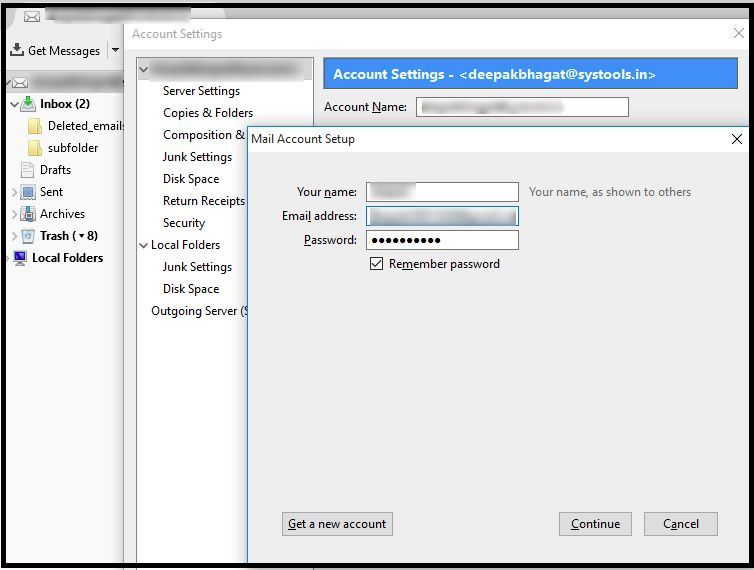
- Now Click Continue.
- Now Select Check radio box for IMAP and click on Done button.
- Now a new email account configured in your Thunderbird email client.
Note: After creating new account in Thunderbird email client, you have to restore maildr file content in it.
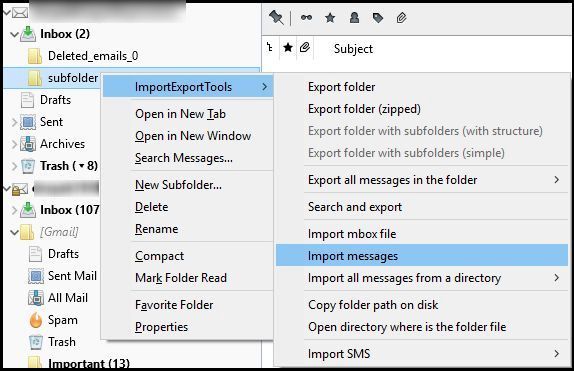
- Before selecting the desired location of corrupted Maildir mailbox file. Select "All Files(*.*)" option to view all extension type file.
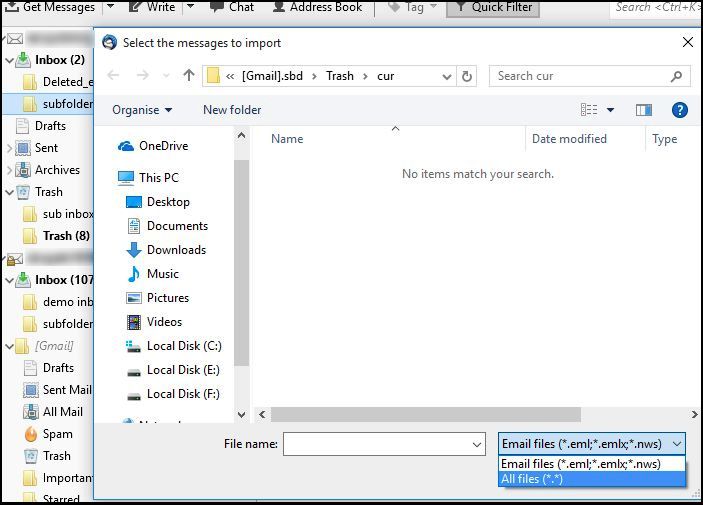
- Select all file using command CTRL+A and Click Open.
- After selecting File, your all messages are stored into a New folder of configured account.
Now you can easily fix Maildir file & repair Maildir file content to view your damaged emails using above method.
Conclusion
This article gives a brief description about how to repair Maildir File and recover Maildir file contents in Thunderbird by importing into other account. A Maildir file format is different from other email format structure. Maildir Format used subdirectories structure to avoid email locking system. Maildir File corrupted due to software and hardware issues. To recover Maildir file data, user can follow mentioned manual method to restore Maildir file data.