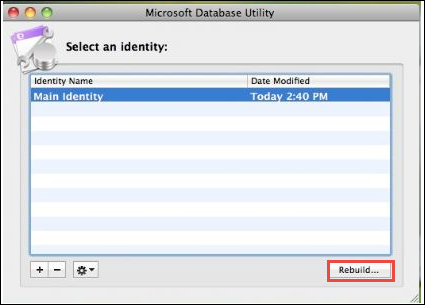Recover & Repair OLM File Database Items - Simple Manual Guide
In this article we will discuss about What is OLM file of Mac Outlook 2011 then common issues related to OLM file corruption and at the end we will provide a manual step guide to repair & recover OLM file of Outlook 2011. Read the step by step guide mentioned below to restore OLM File:
What is Outlook 2011 for Mac OLM file?
OLM file is a database archive of Mac Outlook email application. As Apple OS is known for its data security Microsoft designed an Outlook email application only for Mac OS. Outlook 2011 for Mac stores its all the data in OLM which include e-Mails, Contacts, Calendars, Tasks etc as well as data records in OLK File. Due to Mac OS data security factor OLM file is not directly accessible in other email clients or operating systems.
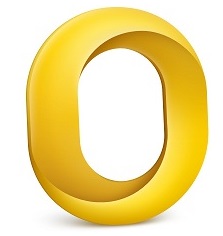
Thus OLM Data file consist all the data of Outlook 2011, which increase the size of data file. Large sized OLM data file easily get under the corruption issue unable to restore OLM File and prompt different errors. To resolve this issue users need to repair Outlook 2011 to easily recover OLM File.
Symptoms of OLM file Corruption:
These are the common symptoms of Outlook 2011 for Mac database file corruption, which may require to repair Outlook OLM file:
- Unresponsive and slow behaviour of Mac System
- Installed application freezes or crashed frequently
- "Access Denied" - Not able to access emails from Outlook
- "File not found" - users not able to locate data file
- Appearance of disturbing error message.
- Mac system gets terminated after few minutes
Reasons for Corruption of Outlook 2011 Data File
- Unexpected Server Crash or Network failure
- Crusty Shut-down of System unable to restore OLM File
- Malware and Virus attack through network
- Unexpected crash of Exchange Server
- Interruption in Mac Outlook installation leads to corruption of OLM file
- Corruption of hard disk or storage media where Outlook was installed leads to OLM data corruption
- Crash of Mac Outlook 2011, sometimes lead to inaccessible OLM data file
- After reboot the system, MS Outlook 2011 for Mac data file prompts an error called "Microsoft Demon cannot be opened due to following errors" shown on display.
- Prompt an error while updating Outlook from older version & corrupt available data file.
Except the above reasons users may face some more error messages which leads to OLM data file corruption and need to repair OLM File Mac Outlook 2011 identity database.The above reasons may cause to rebuild OLM File
Common Factors and Corruption issues of OLM email file format?
Most Common Error Message Prompt by OLM data file are:
- Error - "Cannot find [PATH]\OLM.DLL"
- Error - "An unknown error has been occurred in Outlook. Error code - 17199"
- Error - "This application failed to start because OLM.DLL not found. Re-installing the application may fix this problem"
The above mentioned errors can be resolved by manual methods. For this user need to repair OLM File which are mentioned below in the article.
Manual Steps to Repair OLM file database:
- In order to recover OLM file, first check whether problem is occurring due to duplicates or not. For this, user need to create an account in Outlook. If new account does not prompt any issue, then the problem may be related to preferences. To rectify this, quit Outlook, remove the preferences of user account and reboot the email application.
[There are five files of preferences with names that begins with "com.microsoft.Outlook". These are located in home folder in Library/Preferences. On Mac OS 7 and later version the library file is invisible. To see this, hold down the option key and click the Go menu.]
- Sometimes downloading the latest updates of MS Outlook 2011 for Mac can resolve the issue like to recover Outlook Mac files.
- Use Microsoft Database Utility to fix the various problems related to OLM file corruption in order to repair OLM File. Location of Utility /Applications/Microsoft Office 2011/Office/
Guide to Use Microsoft Database Utility to Rebuild OLM File
Follow the steps to repair OLM file
- First hit on the Option key then Start the Mac Outlook 2011 or Open the Application Folder >> Microsoft Office 2011 Folder >> Double click on Database Utility app.
- Now the Microsoft Database Utility window will appear on the display screen. On the utility windows choose the OLM database file which user need to repair OLM File or recover Mac OLM and then press down Rebuild to recover OLM File.
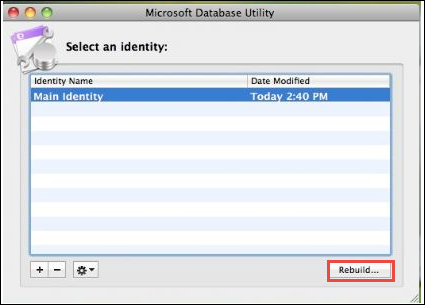
- Rebuild OLM File main identity window will appear on the screen showing progress report. Once all the process will be completed It will prompt a message that your database was rebuilt successfully
- Hit on the "Done" for Mac OLM Repair.
- Reboot the MS Outlook and check whether the issue has been resolved or not to restore OLM File.
Repair Corrupted OLM File Using Automated Utility
There are many scenarios where users have kept an archived data of their Mac Outlook as a backup in case if anything goes wrong. The archive file i.e. OLM file stores all the mailbox items and can be imported into Outlook for Mac whenever required. Therefore, if the OLM file gets damaged and becomes inaccessible, it can create a lot of issues for users.
Download Now Purchase Now
So, we have got a tried and tested software by many users who were able to recover OLM file on Mac OS. The Mac Outlook Recovery Software by SysTools is the best utility to use if you are facing any corruption issues with OLM file. This tool is recommended by many experts as it perform deep level recovery and is capable enough to repair OLM files in bulk.

The utility is simple and offers easy graphical user interface. Additionally, there are options to locate and rebuild Mac Outlook profile or upload OLK file for recovery as well. Thus, you will get a single utility and can perform recovery on Mac Outlook in multiple ways.
Conclusion
In the above article we discussed all the possible methods to resolve the issue related to corrupted OLM file and recover OLM File. If users are not able to access their data file after rebuild & repair OLM file of Mac Outlook 2011 then database of Mac Outlook is severely corrupted. To fix this issue user need to use expert suggested third party utility to restore OLM File and save OLM file mails in different file formats.