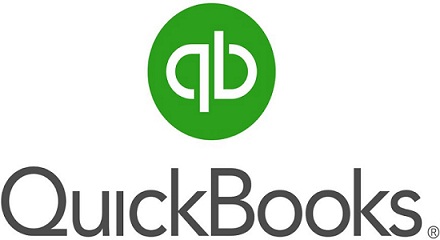Repair QBB File to Recover Lost Quickbooks Data File – Step by Step Guide
This article helps to provide effective solutions to recover Quickbook qbb files from hard drive . Some majorly faced chanlenged to repair QBB Files are mentioned in this article.
How to Repair & Recover Quickbooks File?
Intuit is being developed a business accounting software known as QuickBooks. It is used by the small as well as medium-sized organizations. Sometimes, when users try to access QuickBooks, they receive an error message like QuickBooks unable to open company data file. Thus, in this post, we are going to discuss multiple tips and tricks to repair & recover Quickbooks file.
Nowadays, QuickBooks is widely used by all sizes of business Organization and also provides both on-premises and cloud-based accounting. It helps to make business payments, managing and paying bills, and payroll functions with ease. However, for the small entrepreneurs and professionals, QuickBooks becomes the software because it comes to manage the financial activities in a systematic way. The Intuit database behind the QuickBooks, which is really good in handling pressure and demands as well. But, sometimes it becomes a big problem that creates an error while opening Quickbooks data.This is when, need arises to repair QBB File for Quickbook Recovery.
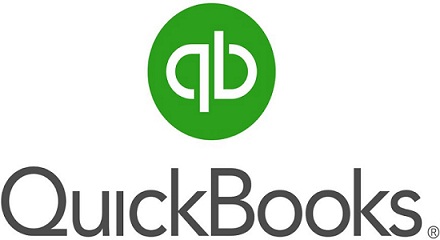
Reasons to Restore Quickbooks QBB File
There are many reasons due to which users are unable to open the QuickBooks file. Let us consider the most common factors such as:
- The QBB file size increasing beyond the limits.
- Development of bad sectors on a disk where the data is saved.
- Virus infections to the hard drive in which crucial data is stored.
- Improper shutdown of PC due to technical reason leads to database corruption.
- Lack of resources like network cable, RAM, virtual memory, routers, etc.
- Incorrect way to open these .qbb files and access permissions.
Different Methods to Repair QBB File & Recover QuickBooks Data File
There are numerous solutions suggested by an Intuit to open all QuickBooks. It may be possible that the first approach will resolve the error otherwise, it is need to try another one solution to rebuild QuickBooks file. To follow different ways as given below:
- Method #1: Be sure using the latest version of QuickBooks Desktop
If users are not using the new release, then update it to the latest version by following the steps below:
1. To start the process of recover Quickbooks file, you need to click on the web page of QuickBooks to update it to the new version.
Note: Always keep in mind that the software is selected. In case, if it is not selected, then, click on the Change link and choose QuickBooks product.
2 .After this, choose and follow the below instruction for any of the update options:
- To download and install the update, and click on Update option.
- Now, you need to understand how to set QuickBooks automatically, choose download and install option, then, click on Setup Automatic Updates option to repair & recover Quickbooks file.
- Method #2: Now, try to open a file in the same version, which had opened previously. For doing this, you need to identify the latest version of QuickBooks which is used to open a file.
- Method #3: With the help of QuickBooks, you can easily open a file directly and repair qbb file as well. To resolve the QuickBooks error, follow these steps:
For Company Files
- First of all, you need to select Open or Restore company option from the File menu.
- After that, choose the radio button carefully based on whether a file is company file, backup file and so on.
- Next, to select the desired file, Browse the company file location.
- Then, to repair & recover quickbooks file at the correct location, follow the further steps to repair qbb files.
- Method #4: Avoid opening other QuickBooks Window by clicking the Alt key.
It is recommended to select the file and press Alt key. Now, click on the Open option. As the login screen open, next release the Alt key. Then, enter the login details. After this, when you click the OK button, press Alt key again. Until a file is opened or you may receive an error message, then, hold the Alt key.
- Method #5: Then, you can try to open a sample of company file. If it become fails to open, then the QuickBooks installation is unnecessary. Now, you have to fix the QuickBooks installation.
- Method #6:Now, change the location of a company data. If the database file is stored on the network drive, then moves it to a local drive and after this, try to open the QuickBooks file. There may be a chance that QuickBooks error when opening the company file will be resolved and also after permorming this solution to Repair QBB File to recover Quickbooks data.
- Method #7:Rename Company file in QuickBooks.
- For this, click right on the File menu and choose the Rename option.
- After this, enter the specific file name not more than three letters.
- If a file has an extension like .qbw or .qbb, then you can use this file extension.
- Now, to save a new filename, Press the Enter key.
- If the file is already available, give the same name to a .tlg file.
- Method #8:From the File option, choose the Utilities button to delete the multi-user access to recover Quickbooks file.
Conclusion
As QuickBooks file is mostly used in different types of Organization to manage all financial activities. Therefore, any issue related to the .qbb file creates a big trouble for many users. After understanding the requirement of the user we have tried to Repair QBB File to recover Quickbooks file or fix 'can not open company file error'. There are multiple tips and tricks are discussed above that helps to overcome the QuickBooks issue.