Repair Corrupt VHD Files with Complete Step-by-Step Guidance
Are you looking for a solution on how to repair corrupt VHD files, if so, this page will provide the best ways to repair corrupt VHDX files with a few simple clicks. Let us first understand what is a vhd file before going deep into the recovery part. And what is the use of that? How to repair the Hyper-V VHD file manually?
What is VHD File Hyper-V?
VHD stands for Virtual Hard Disk and it is also known as an image-based backup file. Which is used to backup complete PC environments like operating system, installed programs, user settings and complete data or data files. The .vhd file is a windows backup file and it primarily associated with the Windows vista. It is also used in Windows virtual server to backup entire PC in the single disk image. But sometime after backing up the entire PC, you are not able to retrieve data from VHD file. In this situation, you will have to repair hyper-v vhd file first and then recover data from it.
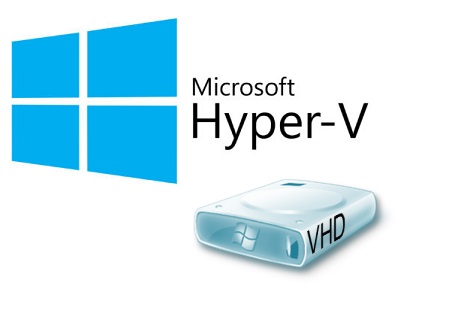
Hyper- V is a Microsoft software, which is developed to achieve virtualization. It is a process of running multiple operating systems on a single physical PC. The virtualization is achieved by hyper-visor technology. Hyper v operates as a standalone or as an addition to Windows server 2008 r2. It built to improve the utilization of server and reduce the cost of multiple operating system utilization.
A Server virtualization becomes more important for the business because it reduces the cost of implementing various operating systems on separate PCs. The Hyper-V is a vital software to achieve it. The hyper-v stores entire data in the .vhd file format on the physical machine. In many situations, the vhd file may get corrupted or inaccessible. In this situation, the user needs to repair corrupt vhd file and then retrieve data from it.
VHD file is used as a backup file in Windows OS versions. The NT-Backup tool is used to create system backup in windows XP or windows earlier versions. But this tool was replaced by Backup and Restore tool. It provides two type of backup i.e. file backup and system backup. If you just want to backup few files or folders then use file backup module and it will save backup file in .zip file. If you want to backup complete PC then backup system module and it will store entire data into a .vhd file.
Causes of VHD File Corruptions
There are several possible reasons of VHD file damaged and corruption.
- Malware and Virus Attacks:- This is the main reason behind VHD file corruption. When users computer infected by virus and malware attacks. It will destroy crucial data files on PC including VHDX or VHD files.
- Suddenly System Shutdown:- If your system sudden shutdown can cause serious damage to your PC hardware and software. In addition, if the virtual machine is running at that time, the VHD file may gets damaged.
- Human Errors:- Accidently deletion of save file, suddenly system shutdown, improper disk management are few of human error which may corrupt VHD file.
- Suspended VM Status:- It will damage or corrupt the VHD file if users do not notice the starting signs of VM failure or the suspended VM status.
Repair Corrupt VHD File (Virtual Hard Disk)
There are various method to repair corrupt vhd file and retrieve data from vhd file. Select the appropriate method and easily repair hyper v vhd file.
Method 1: - Repair Corrupt VHD File by Creating New Virtual Machine
Create a new virtual machine and add the damaged vhd file to it. Now compact the added virtual file, follow the steps given below:
- Create new Virtual Server and add new hard disk.
- Find the Setting, click on it and load the vhd file.
- Click on the virtual disk wizard and select the compact option. Also check convert it to fixed size virtual hard disk option is selected or not. If not, then select it and move to the next step.
- Now you can save the resultant vhd file with the same or new name.
- Once the vhd file is compacted copy the resultant file and mount it to the original server.
Note:- If your vhd file is of 100 GB and you stored only 30 GB data in it. Then the resultant VHD will be the 30 GB in size.
Method 2: - Fix Corrupt VHD File Using Power-Shell Command
First check the integrity of the VHD file and then repair it. You can run commands on windows PowerShell. To mount the repaired VHD file into the root folder as well. Run the scripting language command which is given below.
- Select the vhd file which you want to mount.
$VHDName = "V:\serverabc.vhd"
- Import the msvm service
MSVM_ImageManagementService
- Now run the vhd service command.
$VHDService = get-wmiobject -class "Msvm_ImageManagementService" -namespace "root\virtualization" -computername "."
- Now mount the VHD file.
$Result = $VHDService.Mount($VHDName)
- Now the run the chkdsk command the repair vhd file.
Method 3: - Repair Corrupt VHDX Using Microsoft Free Tool
Microsoft also provides vhd repair tool. Which has an option for repair corrupt vhdx file which is inaccessible due to worm attack or soft deletion. Simply download the .exe file and run on the host machine. Remember run this software in Administrator mode. Run this command given below.

Alternate Solution to Fix a Corrupt File
If you are unable to perform the steps mentioned above or the above steps does not recover Hyper-V VHD file issue. Then, you should go for the expert tested solution VHD Recovery Tool. It is able to recover deleted, corrupted and formatted data from virtual hard drive. Users can easily operate this software as it is end-user-oriented utility and does not require any technical expertise.


Beneficial Features of the Application to Fix Corrupted VHD File
Some of the features are given below:
- Recover dynamic and static .vhd /.vhdx of FAT (16, 32) and NTFS file system.
- Retrieve data from corrupted / damaged or dismounted vhd file partition.
- Supports hard deleted and re-formatted data recovery from VHD or VHDX file.
- With this application users can retrieve any size vhd data without any restriction.
- Application supports to restore RAW file from formatted VHD & VHDX Partition.
- Supports Microsoft Windows Hyper-V, Virtual Computer and Virtual Server VHD.
Working Steps to Fix Corrupt VHD/VHXX File
To repair damaged VHD file just follow the below mentioned steps:
- Step 1: Download and run VHDX File Repair Tool on your Windows PC.

- Step 2: Navigate the vhd or vhdx file Choose the corrupted files & click on Open button.

- Step 3: After that, tool preview all restored data files in application panel.

- Step 4: Finally, Save recover VHD or VHDX data files at desired location.

Conclusion
For this post we can conclude that the VHD file may get corrupted due to several reasons. Hence, users must have expertise of how to fix corrupt VHDX file. However, this blog explains what is hyper-v vhd file and how you can repair corrupt VHD file. Also it provides you useful way to retrieve damaged VHD file. This article is an effort to help you to repair corrupt vhd file error without loosing single bit of data.
Some Questions Asked by Users
Que 1: Is it possible to recover corrupted data from virtual machine due to virus?
Ans: Yes, with the help of above mentioned software users can easily restore corrupted, virus infected,and deleted VHD or VHDX data files from virtual machine.
Que 2: Can I repair damaged and corrupted data by using manual method?
Ans: Yes, you can if you are a technical person then you can repair damaged and corrupted data with using above manual solution. But remember that, if you did not mistake you lose your data permanently. Then it recovery is impossible.






