What is DBX file & How to Repair DBX File
DBX file is a file extension (.dbx) of Microsoft Outlook Express Email Application. The DBX file consists of data files that have been created by Outlook Express. These folders are use to store emails, in other words DBX file resides in Outlook Express Email Client and is basically used to store each mailbox information.
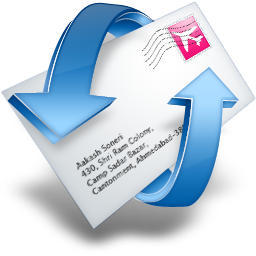
Repair DBX File
In Outlook Express, each mailbox have their own DBX file. For Example – The Outlook Express " Inbox " will have inbox.dbx file. This file can be found in Outlook Express Store Folder which determine the location of store folders.To access these you need to click on " Tool >> Options >> Maintenance" . By default, all these files are in the " Documents and Setting " of the user directory which reside within the " Stores Folder " . Sometimes user is unable to access Outlook express email application due to corrupt dbx file, so this article will cover DBX file corruption issues and will provide you solutions to repair DBX file with various DBX Recovery Methods.
Reasons behind corrupt DBX file and their Solutions:
DBX file is an Outlook express file that might become inaccessible or corrupted due to several reasons. In some cases, it is possible to repair DBX file and fix the corruption issues and sometimes it gets very difficult for the user. Outlook Express database gets corrupted when the file size of Outlook Express database increases due to increasing number of stored emails. DBX file get corrupted when user compacts the database of Outlook Express. Some reasons of .dbx file corruption are given below:
- Outlook Express do not work properly due to the faliure of the Msoe.dll file.
- DBX file size amplify from 2GB.
- Virus infection.
- When you Start Outlook Express or try to send email from Outlook Express, you may get the error message due to damaged or corrupted DBX file. The Msimn.exe is the executable file for Outlook Express. If you get the following error messages from the Outlook Express that means your inbox.dbx file is corrupted or damaged.
- MSIMN caused an invalid page fault in module Msoe.dll.
- MSIMN caused an exception in module unknown.
- MSIMN caused an invalid page fault in module Directdb.dll.
- There is not enough disk space, message could not be sent.
- Unknown error has occurred. Error: 0x800c0131.
- OLEXP: Error 0x800c013b (You can received the error message when you send a Message. This error occur when the Sent Items.dbx file is damaged.)
- When Inbox and Sent messages extend beyond 2GB limitation of DBX file then user get the error message from Outlook Express. The error message appears as – Error: 0x800c0155. After receiving the error message all emails stored in DBX file become inaccessible and user gets corrupted DBX file from Outlook Express.It is manually possible to recover DBX File through the solutions mentioned below in the article.
Virus Infection is one more factor of DBX file corruption, if you want to protect your .dbx file form virus infection, you need to install anti-virus or anti-malware program on your computer.
Solution for DBX File Error - Repair DBX file:
To solve this error you need to recover DBX File by reconstructing it. This can be achieved by renaming the Folders.dbx file, You can perform the Repair DBX file task manually. Follow the given steps to fix corrupt dbx files:
- Step 1: Click Start.
- Step 2: Point to Find, then Click on " File or Folders " .
- Step 3: In the Named box you need to type folders.dbx.
- Step 4: In the Look In box, select your primary hard disk, and then click Find Now.
- Step 5: Right- click on the Folders.dbx file, and then select rename.
- Step 6: Now, type folders.old, and then click " OK " .
- Step 7: Now, Start Outlook Express. The Outlook Express creates a new Folders.dbx file Automatically thereby helping to recover DBX Files.
How to Repair DBX file After Receiving Error 0x800c155:
To fix corrupt DBX file, you need to solve 2GB size problem of Outlook Express. Follow the given steps to repair DBX File inorder to resolve this error:
Conclusion
This article includes all the corruption issues of Outlook Express DBX file and provides the manual solution to repair DBX file. If you want to avoid corruption issues in the .dbx file so you need to create different folders inside the Outlook express and install anti-virus software on the computer to recover DBX File.
![]()