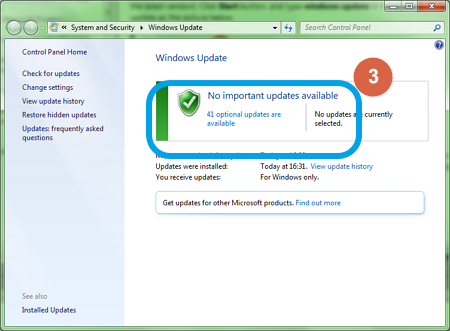What is EML File
EML file format stands for Email Markup Language which stores each message as a single file . It saves messages to a file in the MIME RFC 822 standard format. EML file can be opened using Outlook Express, Windows Live Mail, Windows Mail, Thunderbird Mail and other email clients. These files are usually simple text files and can be opened in Notepad or a web browser.

EML files are widely used with various applications, servers and email clients. EML file format is preferable choice because different browsers and operating system allows users to open, view and read these files without any restrictions.
Repair EML File
EML File gets corrupted due to installation , start and shut down errors , virus and system crash. In this blog we will describe manual method to restore EML file. Follow step – by –step procedure and retrieve data from corrputed File.
EML File Location
In Windows Live Mail Eml Files are located in –
C:\Users\<userlogin>\AppData\Local\Microsoft\Windows Live Mail, but you can move the default location.
Windows Mail saves its individual EML file in following location –
C:\Users\(your account)\AppData\Local\Microsoft\Windows Mail\Local Folders
How to Open EML File in different Email client
Open the EML file using an Email client. User will be able to download any attachments that are included in the file, as well as view the proper formatting and pictures. Another alternate way is to open EML file without an email client is that change the extension to view it in a browser. Yes, you will change the file extension to *.mht and it will convert an eml file to MHTML format and can be opened in Internet Explorer. But one drawback using this procedure is that one cannot download any attachments.
Change Extension of EML file to View file In a Browser
1. User need to enable the "File name extensions". In newer versions of Windows, one can check the file name extensions box in the view tab of any Explorer Windows. If users are using older Windows versions, then go through control panel and click the view tab and uncheck.
2. Open the file in Internet Explorer. This will usually be the default program to open MHT files. User can right-click the file, select "Open with", and then choose Internet Explorer from the list.
Internet Explorer will display the MHT file in virtually the same format as the EML file would appear in a mail client. Open the MHT file in Internet Explorer, right click on the file and select rename to view EML files in browser.
How to Open .EML files on MAC OS X
List of program for opening of EML file using MAC OS:
1. Microsoft Outlook for MAC
2. Apple Mail
3. Mozilla Thunderbird
4. Mozilla SeaMonkey
Common EML File Errors
1. The most common EML errors that can appear on a Windows-based computer are eml not found, cannot register EML and EML access violation.
2. User try to open EML file in Microsoft Outlook 2007 but they cannot open EML file. However, this file opens in Outlook Express, in Windows Mail, and in Internet Explorer.
3. Inability to open EML file, program lock-ups, crashes, installation errors, start and shut down errors.
Steps to Repair EML Files :
Solution to Fix Errors – EML not found, cannot register EML and EML access violation.
Windows notifies about some important updates please update it as soon as possible. Windows update is the central procedure to fix corrupt eml files. Follow steps to restore EML files :
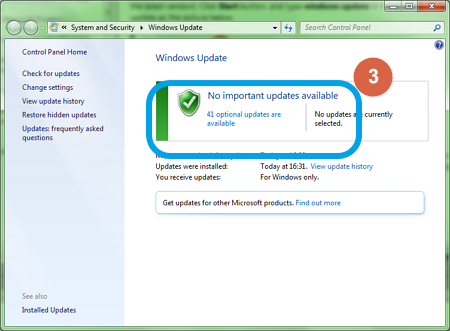
1. Firstly start computer and logon as an Administrator.
2. Hit the start button and choose Program and Accessories.
3. Then choose system tools and click system restore.
4. In the new Window, "select Restore my computer for an earlier time " option then click Next.
5. In the next Window, click a restore point list, after which click Next and finally user can repair EML file and data is recovered.
How to Fix EML File Error – "EML File not opening in Outlook 2007"
1. Firstly Close Microsoft Outlook 2007.
2. Now Start Registry Editor .
Note: For Windows Vista OS hit start and type "regedit" in start search box then press enter and for Windows XP click start, click run type "regedit" in start search box then click ok.
3. Now user need to locate registry subkey given below :
"HKEY_CLASSES_ROOT\Microsoft Internet Mail Message\shell\open\command".
4. Right-click (Default), and then press Modify.
5. Type "%ProgramFiles%\Microsoft Office\Office12\OUTLOOK.EXE" /eml "%1", and then click OK.
6. Now user can exit registry box by choosing Exit from file menu.
This hotfix package repair EML file and user can easily open eml file in Outlook account.
Conclusion
EML file is the most widely used file format and one can open it on different platforms. The above technical tips are general implementation to fix EML errors and repair EML file. If above given solution fails then use a third party tool to recover EML files .