Guide to Manually Recover & Repair MHT File
This article provides a step by step manual solution to recover MHT File effectively. Following the steps mentioned below in the article will overcome the corruption issues and MHT Errors commonly faced by the users and thereby helping to repair MHT File.
What is MHT File Format?
Find out what is MHT file format in this informative article. MHT is a web page archive format which stands for MIME HTML. In Internet Explorer browser, when you save a web page it is saved in MHT format. MHT format files mainly open in browsers like Internet Explorer,Firefox with the help of an add-on. Files with the extension MHT are used by Internet Explorer browser to save a Web page as a single file.
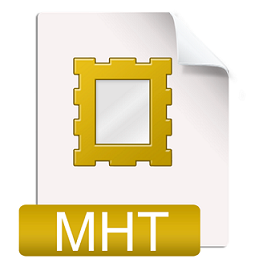
MHT can also be created and viewed by other web browsers after installing an add-on or changing browser settings. Although it is useful for saving a web page, there is no standard for creating & using these files. Hence, MHT format files created with a particular web browser may or may not display the content correctly in another web browser. MHT format files does not save images, it only saves links to the online images.If the online images are moved, deleted or renamed, they will not be visible when the User attempts to open MHT File in any other web browser.
Web Browser Supporting MHT Format Files
- Internet Explorer: Internet Explorer is the first browser to support MHT file format.
- Opera: In this web browser support for saving web pages as MHT format was made available in the Opera 9.0 web browser and above.
- Google Chrome:MHT files are supported in Google Chrome by using "Save as MHTML" process.
- Firefox:Mozilla Firefox requires an add-on to open MHT file format .These are in Mozilla Archive Format and UnMHT.
- Safari: In Safari version 3.2 and above version web browsers, support for MHT files can be added to Safari via various third-party extension tool.
MHT File Error when viewing in another Web Browser
Sometimes when you double click an MHT extension and you get the MHT error "Windows can't open this file," you need to associate the file type with a program. Choose "Select a program from a list of installed programs," click "OK," then choose a web browser, preferably Internet Explorer or Microsoft Word. Additionally, Microsoft Office Support reports a known issue in which an MHT file linked in an Office document will not open.User may need to edit the Windows Registry to resolve the MHT file error in order to retrieve MHT.
How to repair MHT file extension ?
Here are some manual step which will allow users to repair MHT file extension and resolve MHT Error. This will help you to retrieve MHT file through some other Web Browser:
- Change Web Browser Settings:
To implement MHT Repair process you must retrieve MHT, the first step which end user must follow is to change web browser settings. Internet Explorer web browser supports creating and opening MHT files. The facility to open MHT files in Chrome is not supported but can be achieved by going to the Experiments page (chrome://flags) and turning on "Save Page as MHTML.". Firefox and other web browsers require an extension or add-on. To avoid installing the malicious application, search for add-ons within the web browser or at the browser's support website. You can make use of the term MHT or MHTML for searching the add-on. MHT files is also supported in Microsoft Office application such as Word.
- Open MHT file in Offline Mode:
To repair MHT file you can follow these step such that you can open MHT file in Offline Mode:
- Right-click the MHT format and select Open with> Internet Explorer.
- Open an Internet Explorer window.
- Select File > Choose Work Offline.
- Minimise Internet Explorer such that the MHT file can be dragged and dropped into the window.
- View repair MHT file.
- Repair MHT file through PDF:
If your MHT extension still does not open then convert MHT to PDF format . This is the last option to repair MHT file. Follow the steps to convert MHT to PDF:
MHT Repair through PDF : Internet Explorer
- Right-click on the mht extension and select "Open with" Internet Explorer
- Press the Alt button to show web browser menu,Now Go to File > Print and within Select Printer section click on PDF
- In Print window select PDF as the printer driver and Choose to Print
- Select Print and browse a location where you want to save repaired MHT file. After the PDF is created, saved the file and will be automatically opened up by default in PDF viewer.
MHT Repair through PDF : Mozilla Firefox
- Open the browser and Choose File > Open File or press Ctrl+O to open mht file extension for printing
- After opening the file press Ctrl+P or select File > Print to start the printing process
- In the Print window select PDF as the printing option
- Click on OK and choose a location where you want the save your file as PDF file in order to fix MHT
MHT Repair through PDF : Microsoft Word
- Open Microsoft Word. Now, click on File > Open to browse for the file you want to convert
- Click File > Print and from the Printer window select PDF as the printing option
- Click on Print then OK to convert the MHT to PDF and restore MHT File
Conclusion
In this article, you will find what is MHT and how to repair MHT file in order to retrieve MHT File error free for the user. MHT is a web page archive format which stands for MIME HTML. In Internet Explorer browser when you save a web page, the page is saved in MHT format. Also know about what are the main MHT file error and how to open & fix MHT file extension in another web browser such as Firefox, Opera, Safari and in Microsoft Word. Find the process to convert MHT file extension into PDF file format in Internet Explorer, Mozilla Firefox web browser and Microsoft Office application such as Word to restore MHT File.