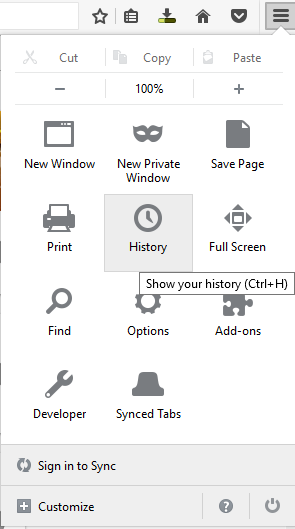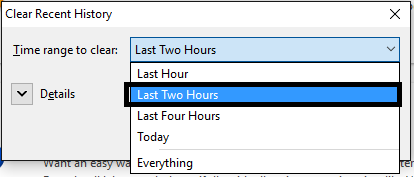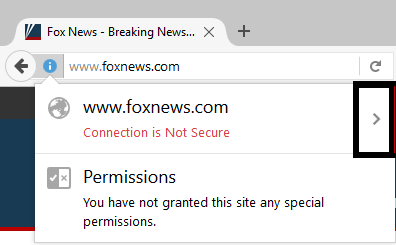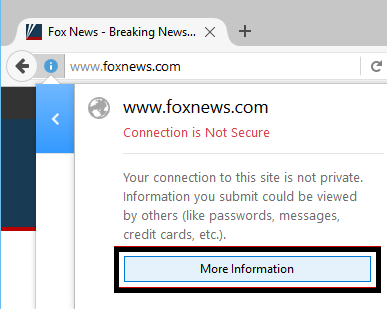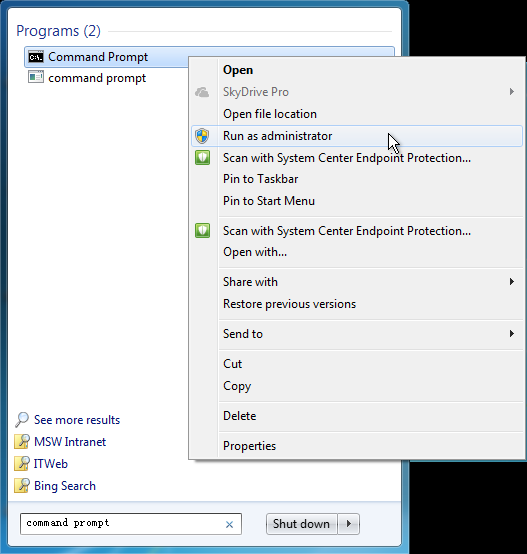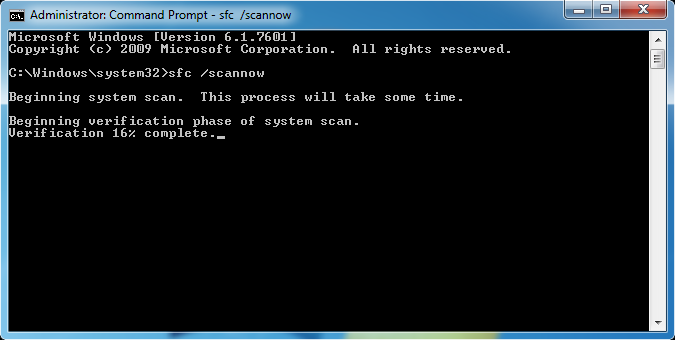Repair GIF File With Simple Steps
GIF is one of the frequently used image file format. It corrupts due to several reasons such as improper display environment, use of wrong drivers or unsupported software to open the image file and many other reasons. We will discuss about the gif file format, causes of corruption and solutions to recover GIF.
What is GIF File ?
Graphics Interchange Format is a bitmap image format. It is one of the frequently used file format on world wide web. It was developed by US-based software writer Steve Wilhite. It contains more than 256 colours. GIF format supports more than 8 bits per pixel. GIF uses lossless compression algorithm to reduce the size of file size without affecting the quality of image. It support animations by allowing more than one image to be stored in a single file.

Some Other Issues & Resolutions To Repair GIF File
Error # Problem while Downloading or viewing images through browser(firefox)
Solutions # To Repair GIF File : Sometimes loading images on websites can be solved by clearing the cache.
Follow steps to rebuild GIF image file :
STEP 1 : Click on the menu button  , choose the History and choose Clear Recent History.
, choose the History and choose Clear Recent History.
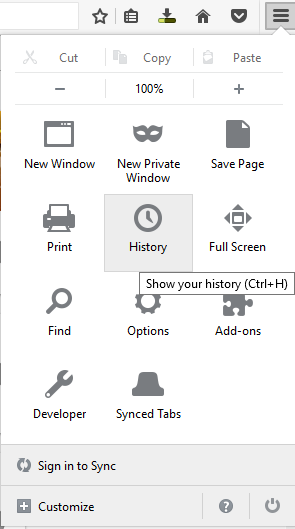
Step 2 : Time Range to clear: click on drop-down, select Everything
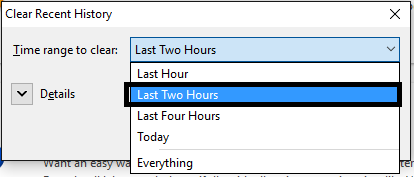
Step 3 : Click the on arrow next to Details option to display the item list that will be cleared.
Step 4 : Select Cookies and Cache both and Click on Clear Now option.
Solution # To Restore GIF Files
Step 1 : Click on Website identity button left of its address.

Step 2 : Now Click on the More information button.
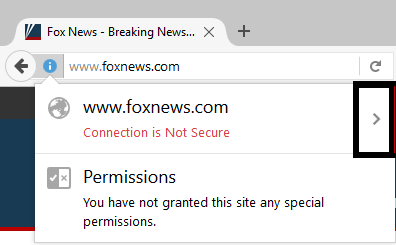
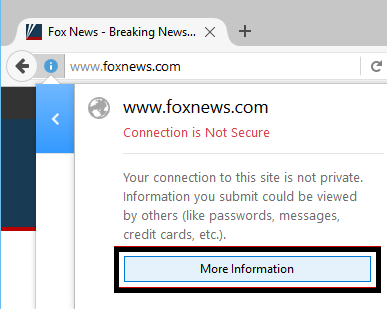
Step 3 : Page Info window will display on the screen.
Step 4: Click on the Permissions.
Step 5: Select the Allow to Load Images.
Solution # Restart your computer & Repair GIF File
Sometimes problems can be solved by restarting the computer and then opening the Firefox again. Sometimes it helps to repair the GIF images.
Solution # Change settings of internet Security Program to restore the GIF file
Internet security Applications such as firewall, anti virus and others block some images and prevent user to view those images. Change the internet security program settings to view the GIF images.
Error # Images load initially but not visible later on browser
Real-player Browser Plug-in extension installed along with real player prevents Firefox from displaying images correctly to users. Disabling this extension will fix GIF file :
- Open the Real-player.
- Select Tools menu and click the Preferences.
- Go on the Download & Recording option and unchecked the Enable Web Download & Recording option for these installed browsers.
- Click OK button.
Note : If you tried all the solutions to repair GIF images still and GIFs or animations still don't load properly then you can try following solutions:
- Try refreshing Firefox window.
- Create a new Firefox profile.
Error # Corrupt System Files
Solution # Run SFC /scannow to repair system files
System File Checker is a very useful Windows utility which scan corrupted Windows system files or if any file is missing or not found then System File Checker helps to get it back. Follow steps to repair GIF file:
- Click Start, type cmd in the Search box, right click Command Prompt option and click Run as administrator.
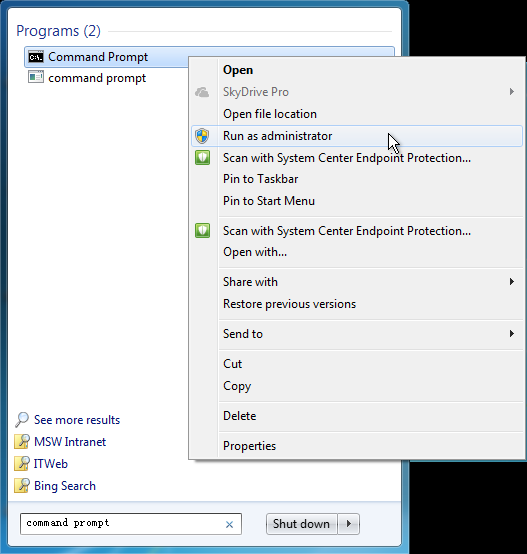
- User Account Control window pops up, click Yes to continue further.
- In the command prompt window, type command sfc /scannow and then press Enter.
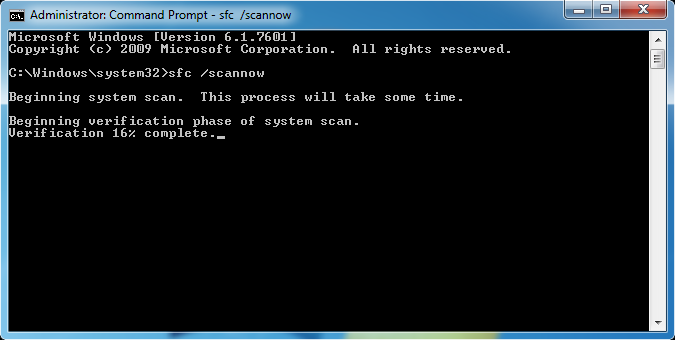
Repair Corrupt GIF File Online :
Online tool are available to repair corrupted GIF file or image. User only need to upload the corrupted GIF file and within few minutes tool recovers the graphic files.

 , choose the History and choose Clear Recent History.
, choose the History and choose Clear Recent History.