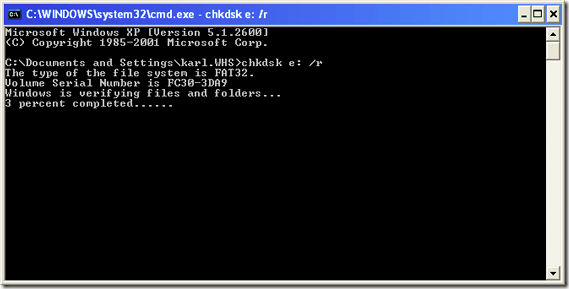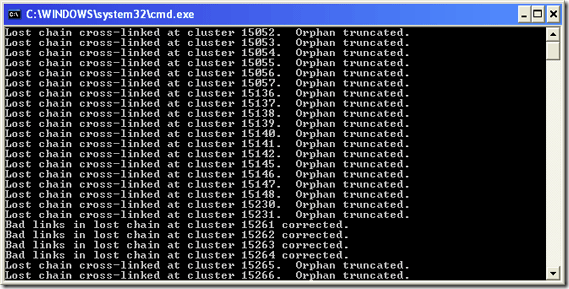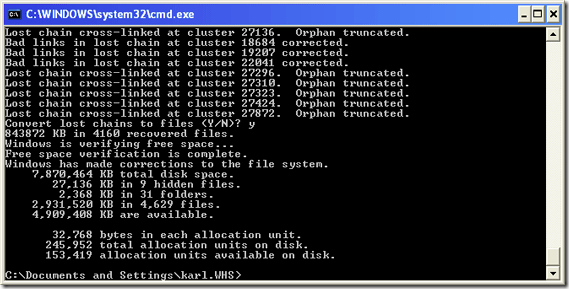Repair Corrupted and Damaged Pen Drive Data
Pen drive is a portable data storage device which is used to store data like video, audio, mp3, doc file and pdf file etc. It contains non volatile memory and stores data for long time. The pen drives are small in size but capable of storing large amount of data. It makes sharing and portability of data from one system to another easy. But there are many reasons which can restrict read/write operation of pen drive. During this situation you need to repair pen drive and Repair all important data from damaged pen drive.
You can download free demo version of the software then preview their important data after that you can decide to purchase this software by clicking this below given buttons.


What is Pen Drive or USB?
Pen Drive is a data storage device which uses Portable Universal Serial Bus technology to store data. Due to which it is also called as pen Drive. The desktop as well as laptop has USB port which is used to connect pen drive. The pen drive is compatible with all windows version and facilitate users to share or transfer important files from one platform to another easily.
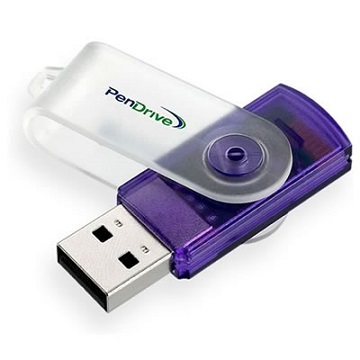
Pen drive is small in size and have huge space for storing data. But there might be many situations where you are unable to access data which is stored in pen drive. In this situation you have to fix the issues and repair pen drive. After removing all errors you can read or write data from pen drive. In this article you will find most common reasons of pen drive failure and methods to repair pen drive. You can also repair corrupted pen drive using CMD or other repair corrupted pen drive software.
Causes of Pen Drive Failure
The pen drive failure occurs either due to any physical damage or any logical failures. If you want to repair pen drive then first you need to identify the cause of pen drive failure. So here I am listing all the possible physical and logical pen dive failure reasons. You need to understand them first before you start to repair pen drive corruption.
- Physical Damage in Pen Drive:
- Look up and NAND memory failure.
- Pen drive connector may break off.
- Hardware component solder joint may get damaged in pen drive.
- Accidentally pen drive fall into water or any liquid form which can damage Pen drive.
- Due to over heating of pen drive it may get damaged.
Note: If you need to repair pen drive & fix these issues then you need to replace the damaged hardware and you might lose all stored data. Because hardware repair does not support data recovery from pen drive.
- Logical Damage in Pen Drive
- Virus attack.
- Improper File Transfer.
- Accidental data deletion from pen drive.
- Formatting pen drive without taking backup of data.
- Pen drive gets stuck in the system permanently.
- Sudden removal of pen drive from the system while in use.
- Malfunctioning of pen drive lead to data corruption.
Note: Logical damage in pen drive mainly affects the data stored in it and restrict the pen drive to perform read, write, open and update operation on stored data. You can fix these issues to repair pen drive. For that you need to Repair pen drive data by running the command given
Repair Corrupted Pen Drive Data Using CMD
When user connects pen drive to their system then an error message appears "Derive or File is Corrupted and Unreadable". If the drive is inaccessible due to logical reason then, it can be resolve by executing /r command to the windows command prompt (cmd). To repair corrupted pen drive using cmd follow the steps given below.
- Go to Start menu and click on the Run.
- Type CMD and press Enter to access the command prompt.
- Type the command and press Enter to execute the command.
chkdsk e: /r
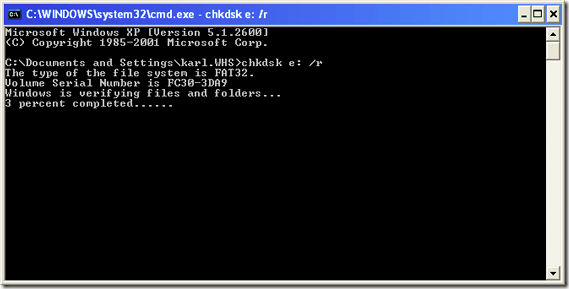
- Now the chkdsk command will check complete disk for corruption. Here you will receive warning message that your device is not windows drive. Just simply press Y and continue the process.
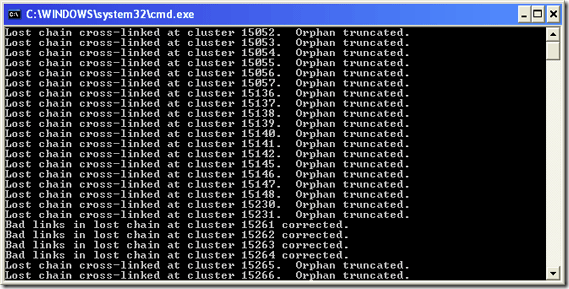
- Now the process will ask you to save lost chain into files, type Yes and press Enter, this process will respond back result.
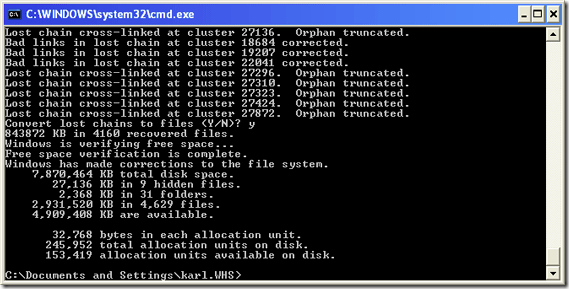
Note: It is highly recommended to take backup of your complete data before executing check disk command to repair damaged pen drive data. This command may not be able to Repair permanently deleted data, highly corrupted data and formatted data.
Alternate way to Repair Corrupted Pen Drive Data
Data is very crucial for users and since you cannot loose them at any cost try to use trusted and secured method while performing repair corrupted pen drive software to repair corrupted pen drive. Easy way to repair damaged pen drive is to use third party tool which achieves to repair entire data without loosing single bit of data. They may posses additional features, some them are given below.
- Repair normal or highly corrupted data from pen drive.
- Repair normal or permanently deleted data from pen drive.
- Repair formatted data or drive partition.
- Supports both FAT and NTFS file format data recovery.
- Software discovers detectable pen drive.
- Extract selective folder from damaged pen drive.
- repair corrupted pen drive software support all windows version.
- Shows selected partition details in preview pane.
- Search required data file from the resultant file.
- Software generates live partition scanning report.
Repair Damaged Pen Drive Data using These Simple Steps
You can Repair deleted, corrupted, virus infected, formatted data from pen drive by using these simple steps that are mentioned below:
Conclusion
This article will be able to repair corrupted pen drive and repair damaged pen drive. On diverse study check disk utility is an apt solution to repair Pen drive. Under crucial condition you may use alternate method to Repair Flash drive as discussed above in the article.