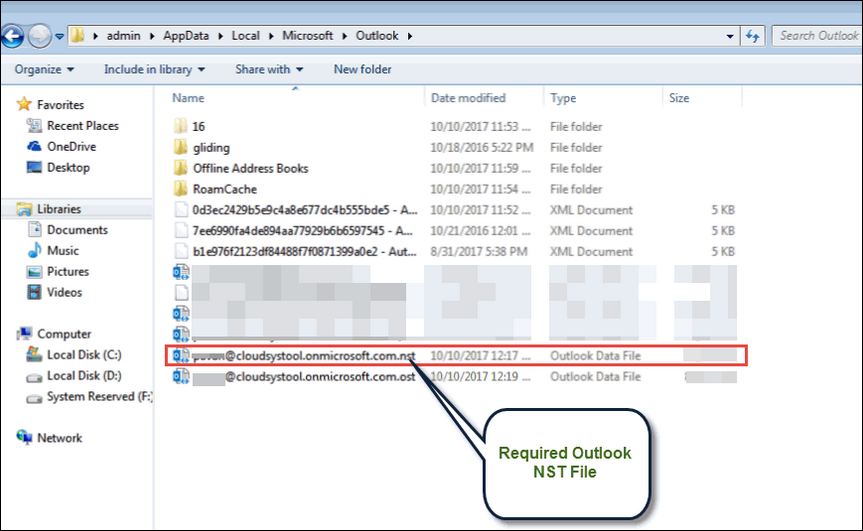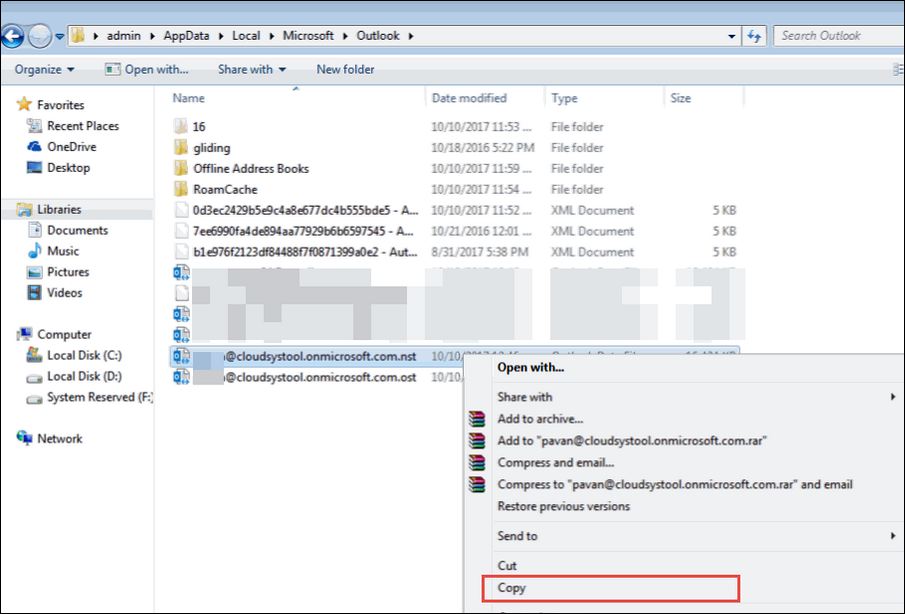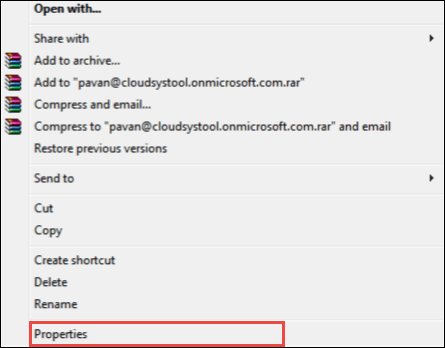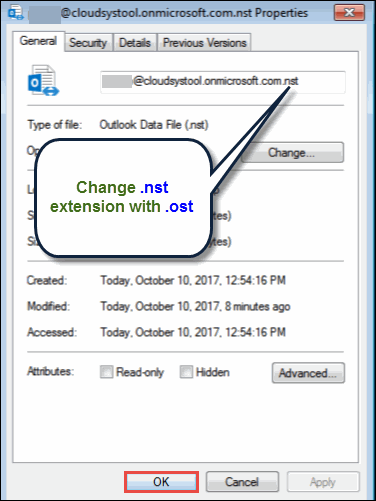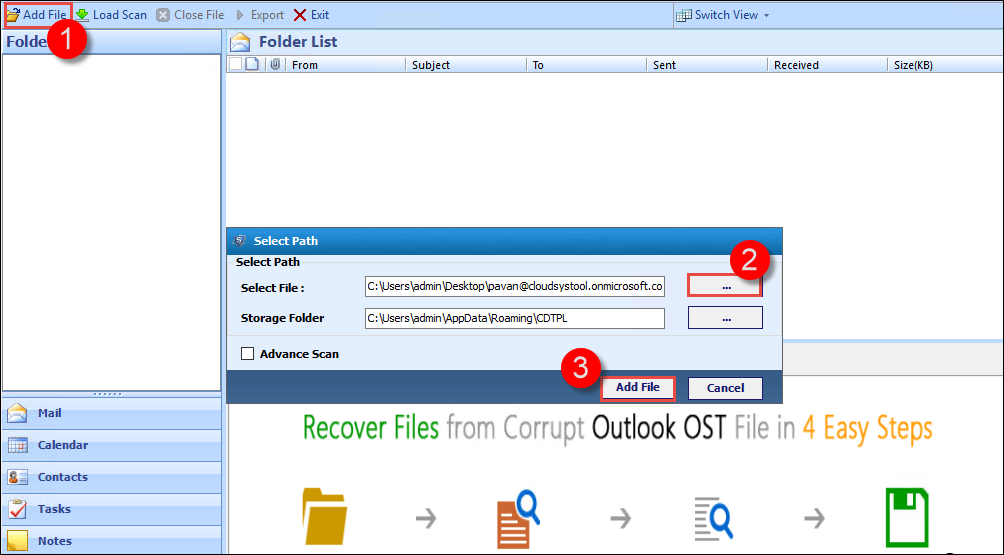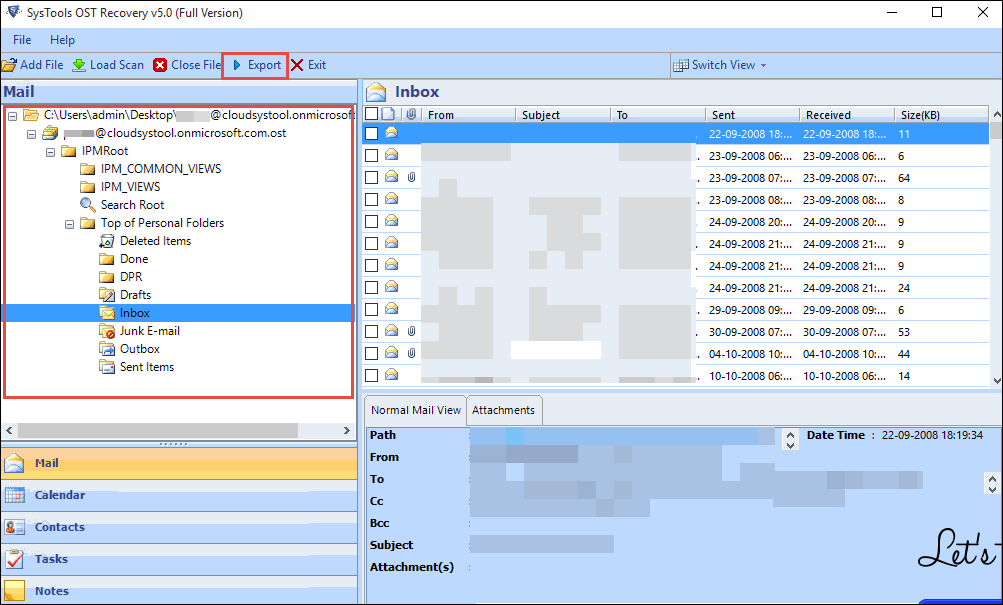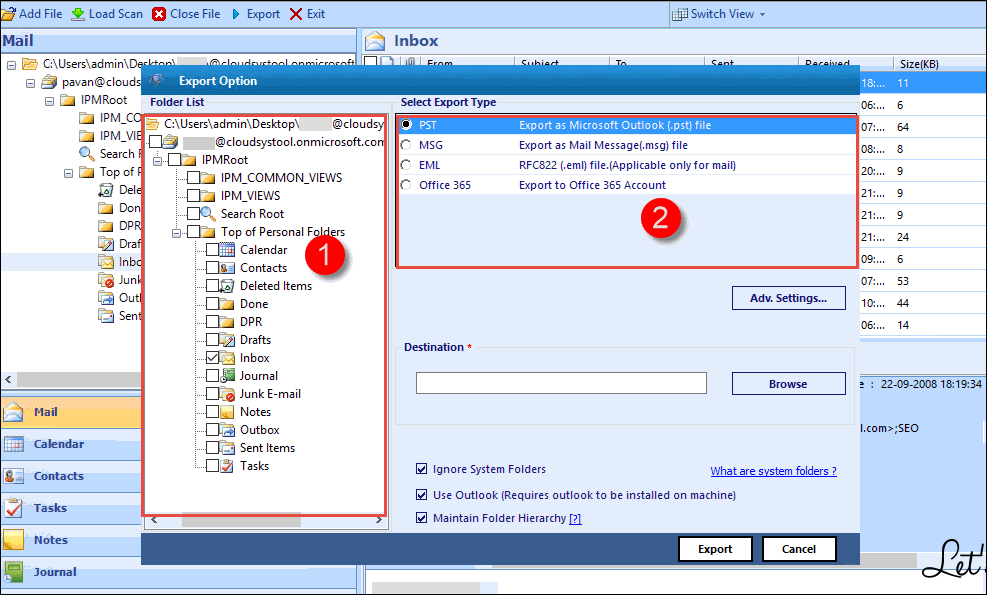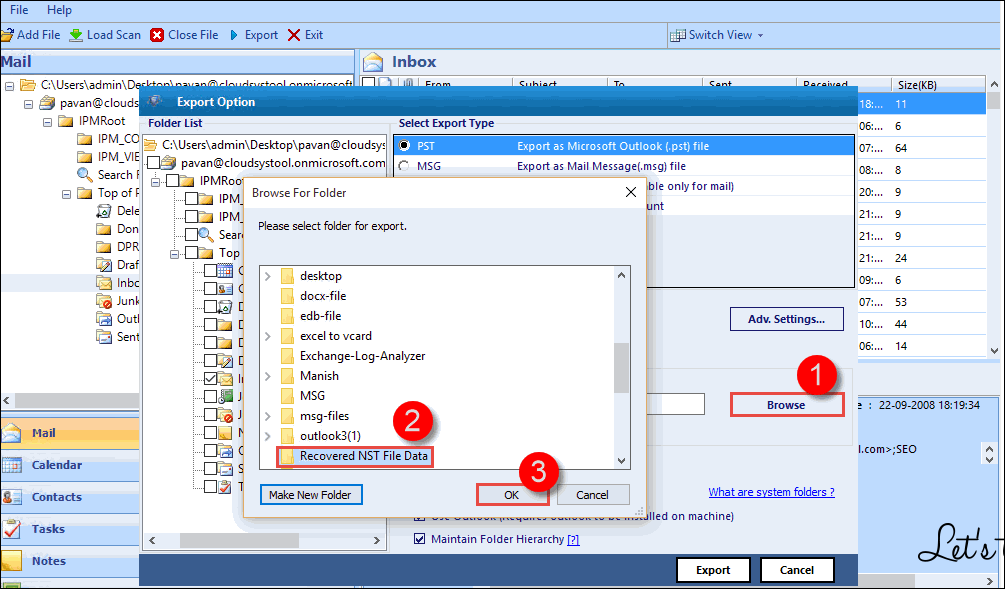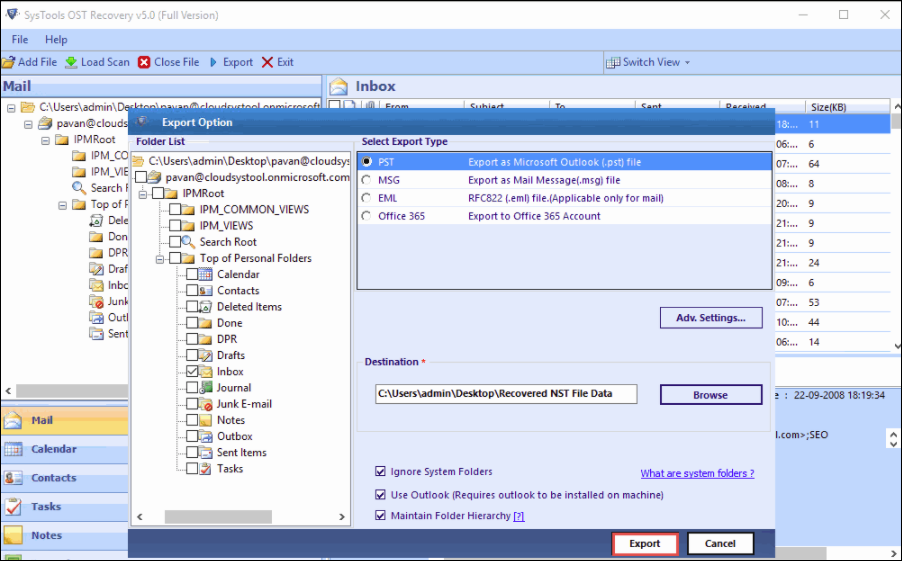Recover & Repair NST File of Outlook or Office 365 Quickly – Quick Guide
This article will describe a manual solution to repair .nst file corruption and recover NST File data from it. Along with this, we will also learn the reasons behind the recovery of Office 365 or Outlook NST file.
What is Office 365 or Outlook NST File?
Outlook users are aware of PST or OST data files. However, they are not familiar with a new file extension i.e., NST type. It is a storage file extension created in Outlook 2016 and all below versions when a single user can configure the Office 365 account in MS Outlook, thereby .nst file created for Office 365 suite. It has also created while using an Outlook Connector for IBM Lotus Domino. This file includes all the mailboxes such as emails, address book, tasks, and so on. Moreover, the Outlook NST file that is stored locally on users machine where Outlook has been configured with Office 365 client. This blog will help you recover NST File data from corruption & repair Outlook NST file.

Reasons Behind Corrupted NST Files
There are several reasons due to which NST file gets corrupted and users get panic when they are unable to access & repair NST File. Follow the set of instructions as given below to avoid corruption :
- Improper shut down of Computer: NST file gets corrupted due to improper shut down and Outlook users have to fix corrupt Outlook.nst file for resolving an issue.
- Email Client Keeps Crashing: All of sudden mail program has crashed can lead to the corruption which requires a recovery tool that helps to recover NST file
- Malicious Programs i.e., Trojan: Corrupt .nst file that can cause Virus, Trojan or a Malware attack which need to repair Outlook NST file.
- Hardware or Device Issue: It is one of the most common corruption issues of NST file and users can recover Office 365 NST File with the help of any recovery solution.
How to Repair NST File Corruption ?
The process involves renaming of NST file extension with OST and then, browse this file directly within the SysTools OST Recovery Tool . This recovery application will fix all the corruption issues from .nst file format and also provides several options to save the recovered data. Users can follow these steps to rename Outlook.nst file with .ost file extension. Let's take a look on how to recover NST File created from Office 365 or Outlook:
- First of all, you have to close all the Outlook related applications and processes. Then, go to the desired path where corrupted .nst file is located
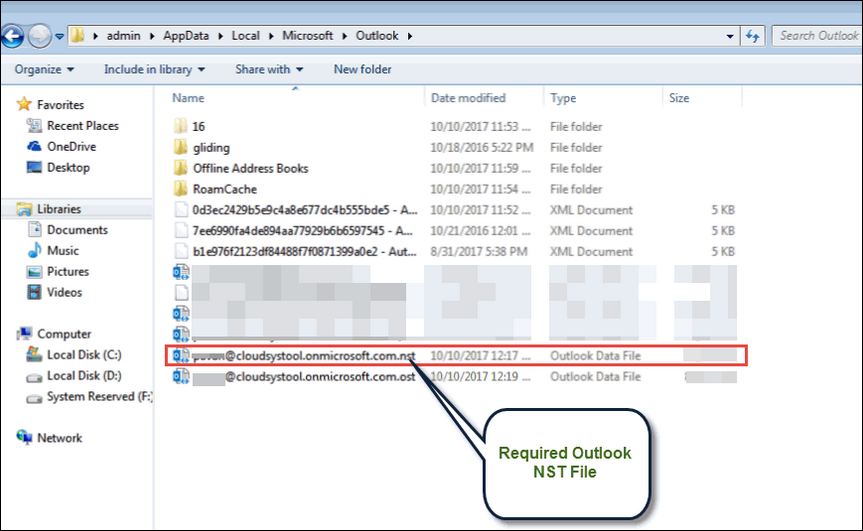
- After this, right-click on NST file and select the Copy option. When the files become copied, Paste them into a different location of your machine
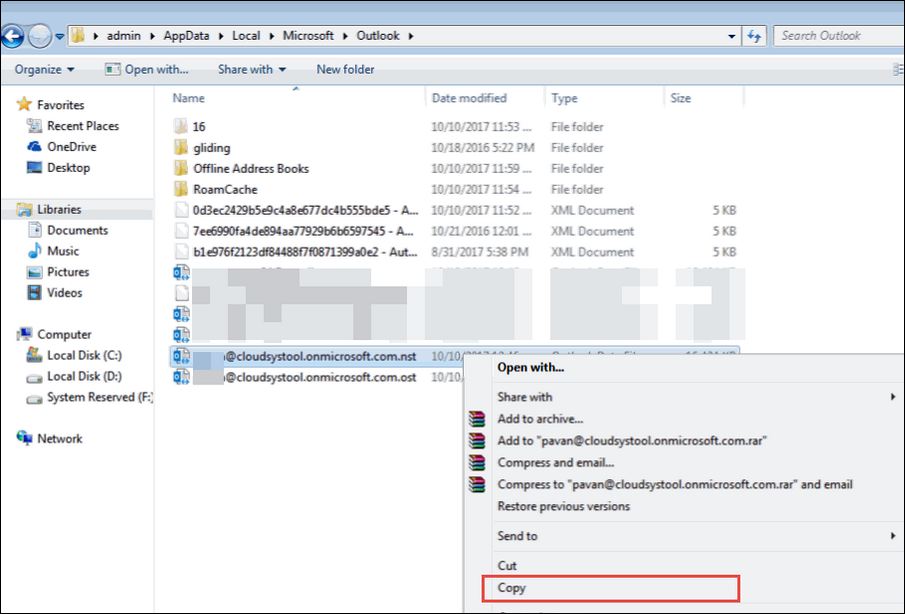
- Once more right-clicking on the pasted file and then, choose Properties option
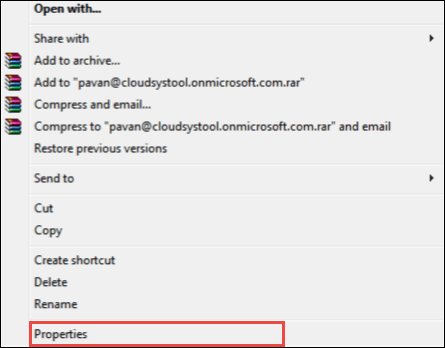
- Now, change the NST file extension with OST and then, click OK button to update all the changes
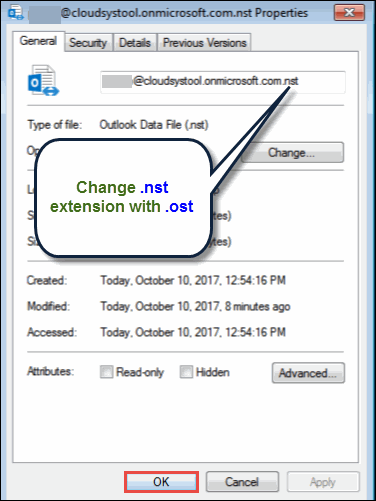
- In the last, offline OST file is created and you can browse those files within the software to repair Outlook NST file as mentioned below :
- Open SysTools Recovery tool on your desktop and navigate to the Add File option. Browse this NST file (renamed as OST file) which is already corrupted
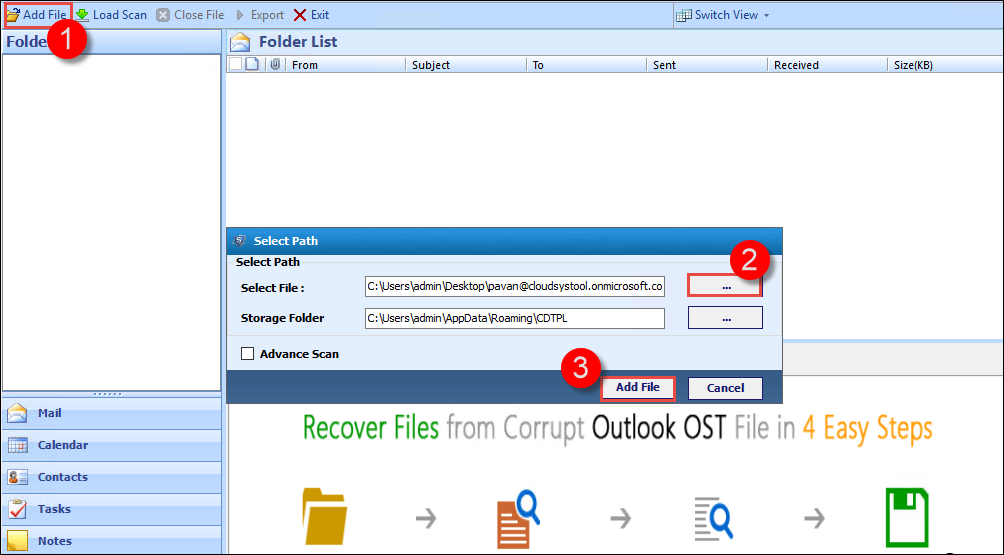
- You can preview the data of a renamed .nst file and after that, click on the Export button
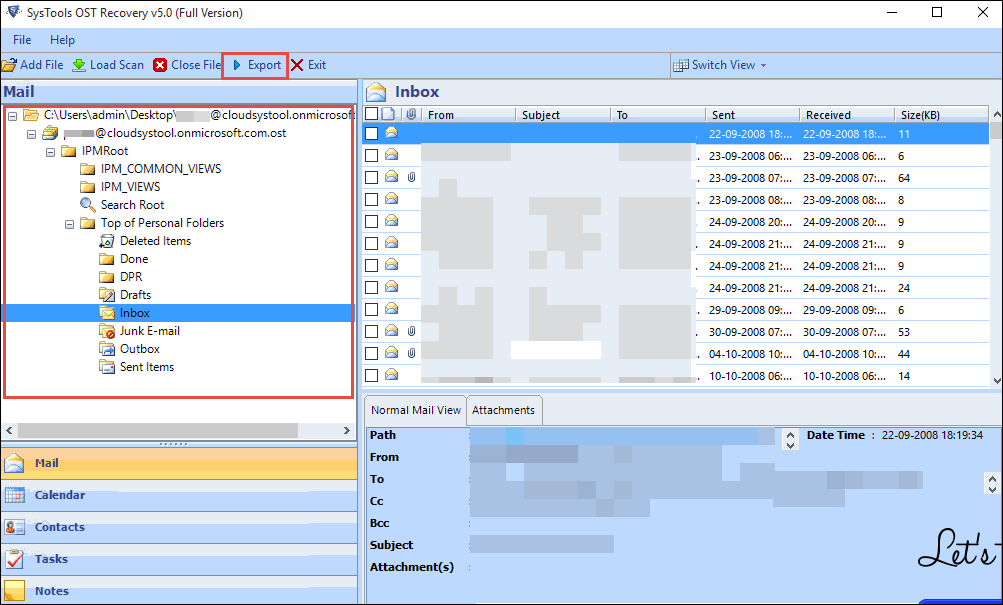
- Now, choose all the recovered NST folders that are saved after file recovery. Select the file format in which you want the resultant data
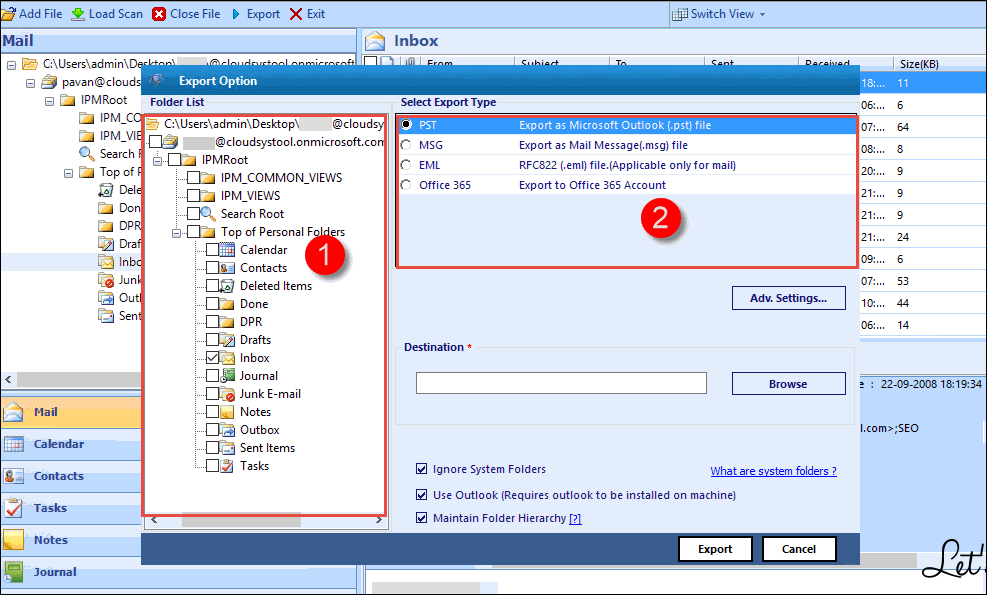
- Click on the Browse option and select the folder in which your extracted files can be stored easily. After completing all this procedure then, click on OK button
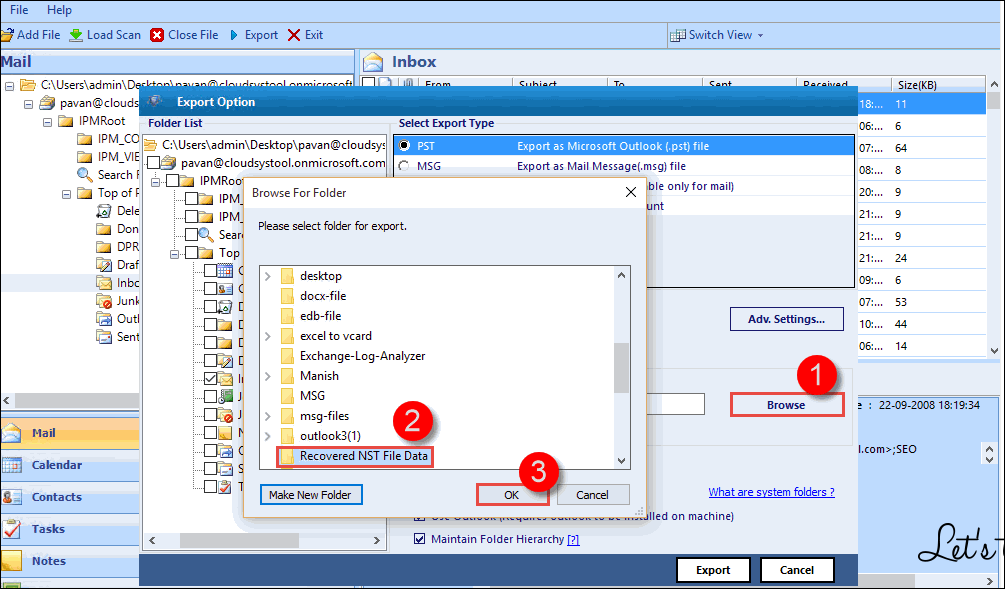
- Finally, choose the Export button to repair NST File Corruption.
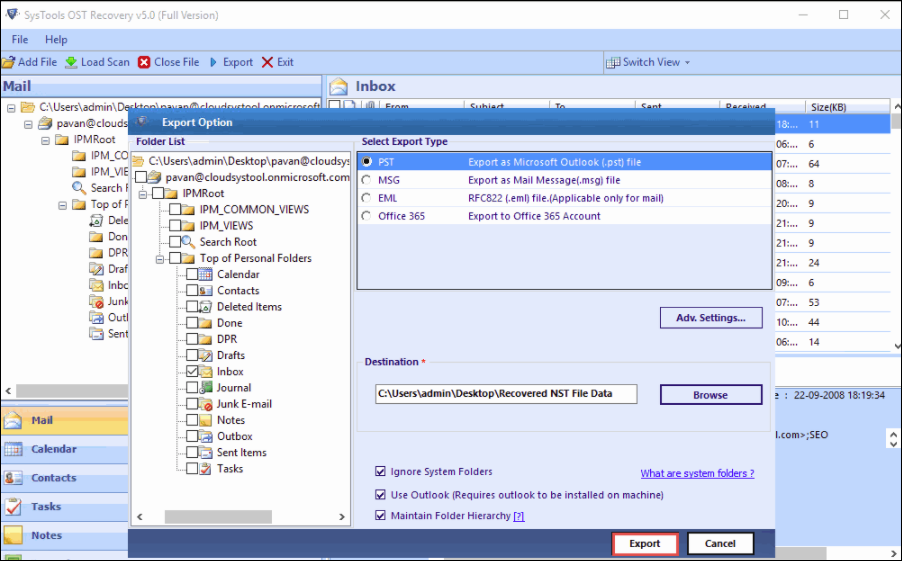
Conclusion
Apart from Outlook data file commonly used, Office 365 or Outlook NST File is one more storage file created by Outlook mail client. Corrupted NST file can be a big problem, especially if users are looking for a solution to Repair NST File instantly. In the above section, we have discussed all details related to NST File format & how to repair Office 365 NST File. Besides this, we have covered a reliable solution to deal with the corrupted .nst file so, that users can can easily repair Outlook NST file without any inconvenience.