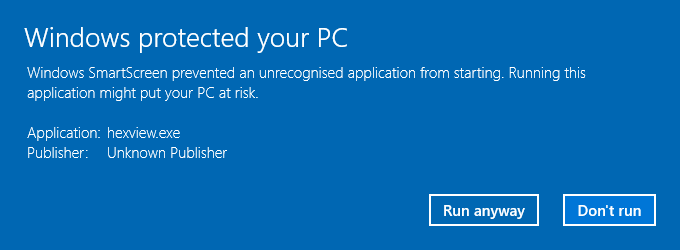Repair VCF File - Recover Contact Information
As being a business person, I handle lot of contacts but keeping them all together in my email client may take more space. So to save my vcf contacts from file corruption due to oversize issue, I used to keep all the VCF Contacts (that are not long time used) in my additional Hard drive disk. But my problem is that, when I tried to import some important contacts from VCF file (that are kept in additional HDD) to Outlook, I came to know that my whole VCF file got corrupted due to bug in HDD. Now I am looking for a solution to repair VCF file have my life-time contacts.
Do you have any query regarding how to restore VCF contacts that become damaged or corrupted due to some specified reasons? If yes! Then you're at the right place. To begin with the similar query, lets start with introduction to VCF file and how to use it.
What is VCF File ?
VCF or .vcf (stands for Virtual Card File) is the standard file format for Electronic Business Card. It is also referred as vCard (Virtual Business Card). It consist of all the required contact information of a business person such as their name & email address, phone numbers, text information, images, URL links, icons as well as audio clips.

Essential Features of VCF File
- By utilizing the .VCF file, a user can create a contact information with complete detail and send or receive that information over the internet.
- One can share the Contact information as an attachment or by including them to the Business Cards into a signature.
- After creating a Business Contact, user can exchange it using other email clients/instant messaging services supported by VCF files.
Uses of VCF File
- Suitable Email Application: A Business Contacts Card with .vcf file can be shared on Outlook email client, Office 365 Outlook Web Access, Microsoft Exchange Server, and other platforms.
VCF File Corruption
As we know that while dealing with different files used for email management, we may face certain issues leading to file corruption. Some of the activities of user that lead to VCF file corruption are as follows :
- Losing all VCF Contacts after backing up data while upgrading the Android version : This happens when user move everything including VCF Contacts to the additional storage. And after up-gradation, when you insert the SD card back to your Android, it shows the following error: "Disk/x/y/ – 32Mb/32Mib (RO) – ChipsBnk Multi-Reader". Each time user re-insert the card, it will show this error: "Error reading sector 62464" continuously.
- .vcf or vCard Import issue After user exported all the VCF Contacts, he did some modification in the contact information using notepad as well as renamed the file. But when user try to import that modified .vcf file back to their destination, it shows error: "Reading of vCard data has failed: Failed to parse vCard though it seems invalid format, since the current implementation does not support (This vCard has nested data in it)".
Due to the above given issues need to Repair VCF file arises.
Causes of Corruption of VCF File
- When the Storage Media containing the VCF Contacts has some existing bug file which may corrupt entire data in that hard drive including .vcf file too. In this case you have nothing to do but to repair vcf file that are corrupted.
- When VCF files are in used by some application and suddenly your system gets shut-down due to some power failure, your system may get shut-down which may corrupt a file on which you are performing some operation. In case of VCF file, this situation occurs while you exchange contact information over the internet using email service or instant messaging.
- Formatting Hard Drive Storage which stores VCF files Sometimes lead to permanent loss of contacts. This always happens when user forget that the disk he is going to format stores VCF file contacts also.
- When the .vcf files gets deleted accidentally while managing the folder or files containing unused data including the Contacts, users always shift delete the VCF contacts along with unnecessary data. This happens when users Select All the data and forget to unseclect the contacts.
Solution To Repair corrupt VCF file
Restore Corrupt VCF file using Hex Editor Pro
Hex Editor enables user to view and browse multiple types of files in hexadecimal format. With the help of this editor, you will be able to save and extract embedded files. As well as one can perform all the operations in the file itself, such as: searching, scrolling and the most important editing the information that are present in the file.
To repair VCF file damage open it in hexadecimal format, firstly Download Free Hex Editor Pro. After downloading the the App, install it and to run it, click on Run anyway.
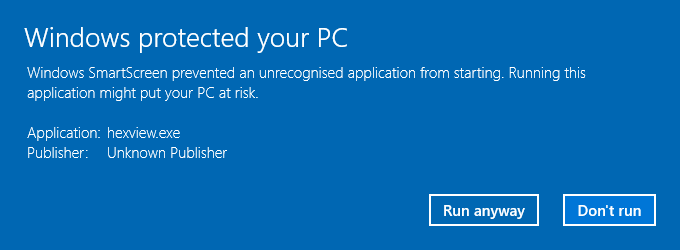
Now to recover the VCF file, erect the file signature bytes >> open that file in Hex editor. Go to Hex View File header and compare File signature bytes with standard.Now exchange the corrupt file header signature bytes with standard bytes after you find file signature bytes different from standard bytes.
How to Repair Vcard File Business Contacts from being Corrupted in Near Future
- Protect VCF data from Virus: To safe-guard your VCF file contacts, always use the upgraded version of Anti-virus software. If you don't do this, again it may crash VCF file contacts.
- Protect VCF file from Power Failure issue:To resolve the system shut-down issue , always use UPS as a backup. Otherwise it often leads to file crashing issue and user need to repair VCF file to recover the data.
- Disclaimer: In the above described section in which you have learned to safe-guard your VCF file from getting corrupted will be only able to protect your VCF file not recover. So to recover the corrupted VCF file use a professional tool to restore VCF file.
Conclusion
In the above article you'll learn the related scenarios that lead to VCF file corruption, the solution to repair vcf file corruption, how to safe-guard the file.Above solution does not fix corrupt vcard file then use a third party tool to recover the data.