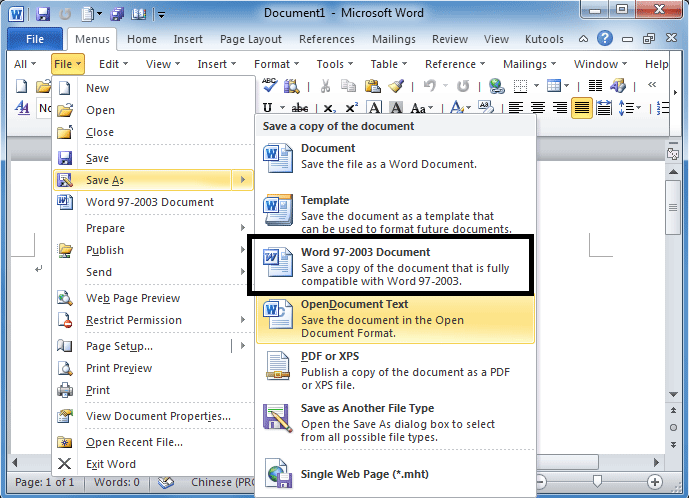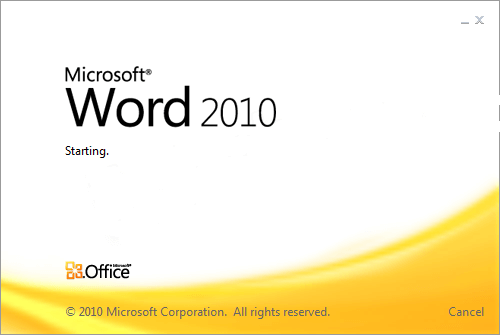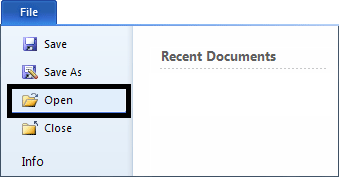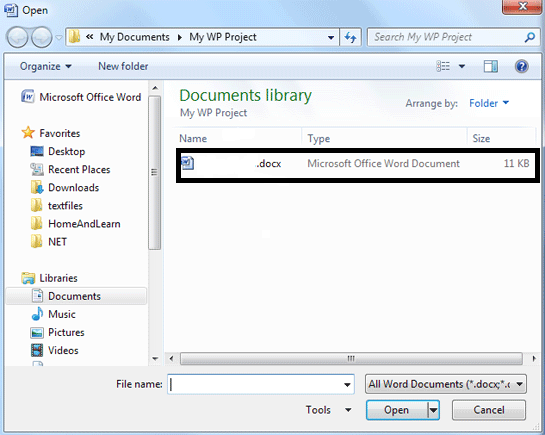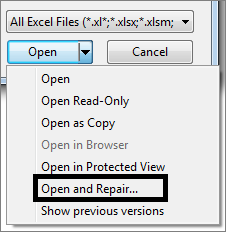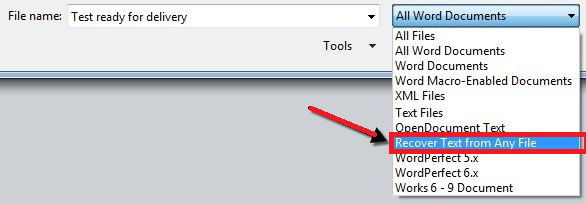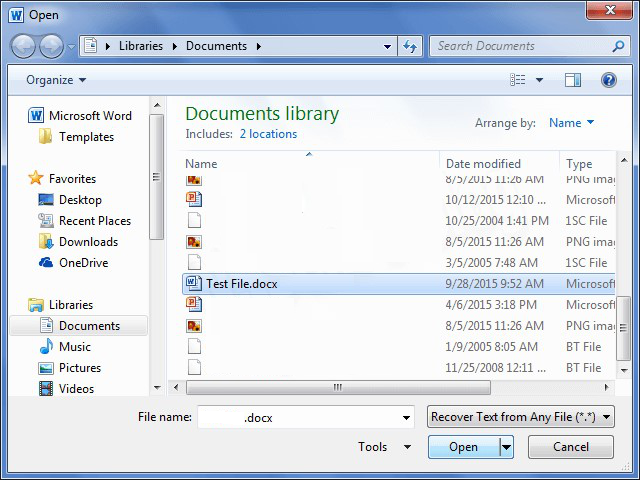Fix & Repair DOCX File – Recover Word Document
One of the main reason of DOCX file corruption is when a document is converted from one format to another such as Word file to RTF and again converted back to word DOCX. Another reason of Word file corruption is storing and accessing file from CD or flash drive. We will discuss below about reasons of Word file corruption, common errors and solution to repair corrupt DOCX file.
Free Download DOCX Repair Tool
What is DOCX File?
DOCX file extension is an Open XML based file format developed by Microsoft corporation. This New format was introduced for Microsoft Office documents (2007) and later versions of word support DOCX file extension. This format utilizes zip-compression methodology to store documents offering benefits such as :
- Less disk space requirement to store files.
- Low bandwidth needed to send files via e-mail, over networks.

Reasons of DOCX File Corruption
There are many reasons which may corrupt the word file. Some times file may corrupt due to some hardware problems or virus attack. Some well known reasons are given below which may damage the DOCX files :
- Use of Virus infected storage media to store word files
- Repeated conversion of DOCX format from one to another
- Immediate cancellation of Ms word program
- Sudden system shut down
- Hard disk failure
- Corrupt set-up file of word processor
- Document is not saved properly
When file gets corrupted, some error messages may flash on screen so that user can fix & recover DOCX file. Read about how to repair DOCX file.
Solutions To Repair DOCX File
Solution # Docx file recovery solution is provided by Microsoft. This is one of the best repair feature of DOCX that helps Ms Word program to Recover DOCX File & open a corrupted document. Follow the steps to recover DOCX file :
Step 1: Open the Microsoft Office Word Program on system.
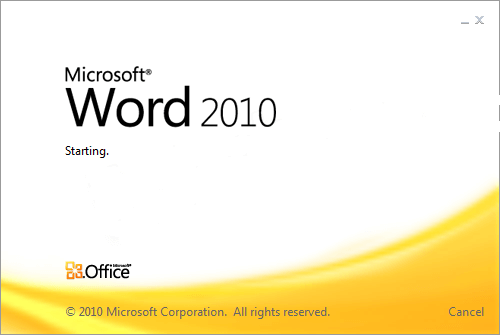
Step 2: Click open from the file tab or press Ctrl+O
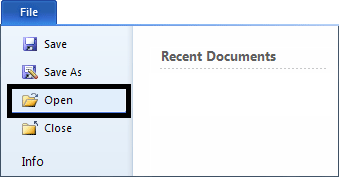
Step 3: Open window, Navigate the location where the corrupt Word docx file is saved.
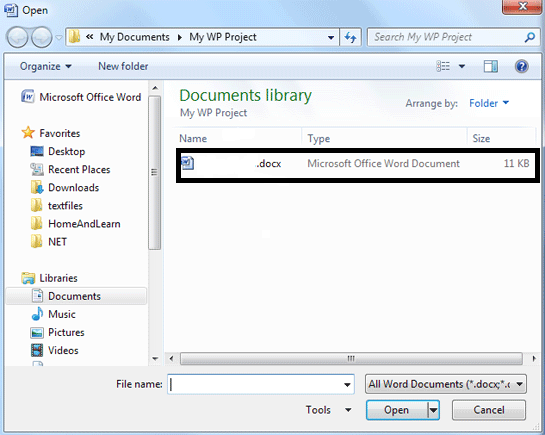
Step 4: Click Open and select open and Repair option from the list to repair word files. The selected docx file will be repaired and user will be able to open in MS Word program.
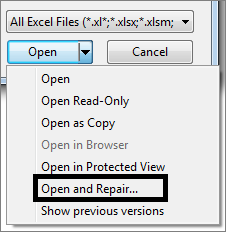
Solution # Microsoft a provides another manual solution to repair DOCX file. This built-in text-converter utility is called Recovery Converter of Word document. To use this solution, you need to follow the following steps :
Step 1: Click open option from file menu
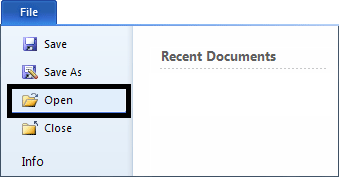
Step 2: Click on the arrow given next to All Files drop down and select option Recover Text from Any File to repair DOCX file.
Step 3: Select the corrupted Docx file.
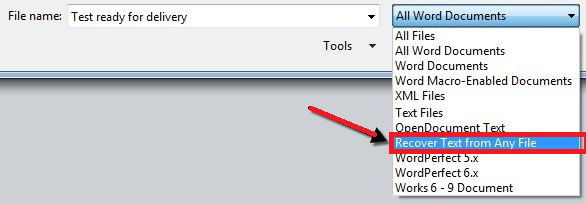
Step 4: Click open.
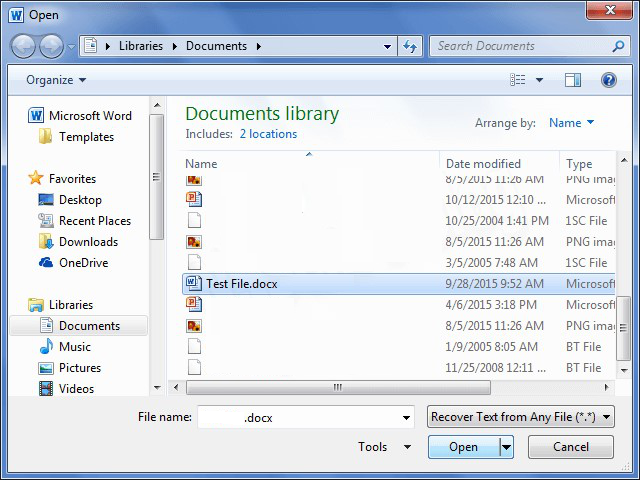
Solution # Run CHKDSK To Repair DOCX File :
Running CHKDSK lets user check corruption in the file at system level.
- In search type run.
- Type cmd in run window.
- Run given command in cmd to repair DOCX file
CHKDSK [drive[[path]filename]] [/R]
Solution # Open Word Document using other formats
Repair damaged DOCX file by saving the Word document using file format RTF or TXT
Conclusion
In this article we have discussed about DOCX file, common errors and solutions to repair corrupt DOCX file. Some tools are available online to Recover DOCX File. But sometimes these solutions fail to restore DOCX file than in that case users should use third party tool to repair Microsoft Word Document easily.